Operating systems (OS) play a critical role in managing computer resources and providing a seamless interface for users to interact with their devices. One of the key responsibilities of an OS is to perform various types of management to ensure efficient and effective utilization of system resources.
In this article, we will explore different types of management in an operating system, including process management, memory management, file management, and device management. Understanding these management types is crucial for comprehending the inner workings of an OS and optimizing its performance.
Operating systems (OS) perform various types of management to effectively handle resources and ensure the efficient operation of computer systems. Here are some key types of management in an OS:
- Process Management: Process management involves creating, scheduling, and terminating processes. The OS allocates CPU time to different processes, allowing multitasking and ensuring fair utilization of system resources. It handles process synchronization, communication, and coordination, enabling concurrent execution of multiple tasks.
- Memory Management: Memory management is responsible for organizing and allocating memory resources to processes. It tracks the availability and usage of memory, assigns memory blocks to processes, and handles memory allocation and deallocation. Memory management techniques, such as virtual memory and paging, help in efficient free space management in os and enable processes to address more memory than is physically available.
- File Management: File management encompasses the organization, storage, retrieval, and manipulation of files on storage devices. The OS provides file systems that define the structure and access methods for files. It handles file creation, deletion, renaming, and access permissions. File management ensures efficient storage allocation, data integrity, and secure access to files.
- Device Management: Device management involves managing the interaction between the OS and input/output (I/O) devices. The OS handles device drivers, which act as intermediaries between the hardware and software. It manages device allocation, I/O scheduling, and device synchronization, ensuring proper functioning and efficient utilization of devices such as keyboards, displays, printers, network adapters and monitors in os.
- Disk Management: Disk management focuses on managing storage devices, particularly hard disks. It handles disk partitioning, disk formatting, and file system creation. Disk management ensures efficient disk space allocation, tracks free and used disk blocks, and handles disk I/O operations for reading and writing data.
- Network Management: Network management involves managing network resources and connectivity in a distributed computing environment. The OS handles network protocols, configuration, and communication between networked devices. It manages network connections, IP addressing, routing, and data transmission, enabling efficient communication and data transfer across networks.
- Security Management: Security management ensures the protection of system resources and user data. The OS handles user authentication, authorization, and access control. It manages security policies, encryption, and intrusion detection mechanisms to safeguard against unauthorized access, data breaches, and malicious activities.
These different types of management in an operating system work together to provide a reliable, efficient, and secure computing environment. They optimize resource utilization, facilitate multitasking, enable efficient data handling, and ensure system stability. Understanding these management types is crucial for system administrators, software developers, and users to effectively utilize and troubleshoot operating systems.
The management in an operating system (OS) serves several crucial needs to ensure the efficient and reliable operation of computer systems. Here are some key reasons why management is essential in an OS:
- Resource Allocation: The OS manages system resources such as CPU, memory, disk space, and input/output devices. It allocates these resources among different processes and users, ensuring fair and optimal utilization. Resource management prevents conflicts, facilitates multitasking, and maximizes system performance by free space management in os.
- Process Scheduling: The OS schedules and prioritizes processes to ensure efficient CPU utilization. It employs scheduling algorithms to determine which processes should run and for how long, considering factors such as process priority, time constraints, and fairness. Effective process scheduling enables multitasking, responsiveness, and efficient use of CPU time.
- Memory Management: Memory management in the OS involves allocating and deallocating memory resources to processes. It ensures efficient memory utilization by optimizing the allocation and deallocation of memory blocks. Memory management techniques, such as virtual memory, enable processes to access more memory than physically available, enhancing system performance.
- File Management: File management handles the organization, storage, retrieval, and manipulation of files. The OS provides file systems that manage file metadata, storage allocation, and access controls. Effective file management ensures efficient data storage, retrieval, and protection, enabling users to store and access their data reliably.
- Device Management: The OS manages input/output (I/O) devices such as keyboards, displays, printers, and network adapters. It handles device drivers, I/O scheduling, and device communication. Device management ensures proper functioning, efficient data transfer, and coordination between devices and processes.
- Security and Access Control: The OS implements security measures to protect system resources and user data. It manages user authentication, authorization, and access controls to prevent unauthorized access and data breaches. Security management safeguards against malicious activities, ensuring the confidentiality, integrity, and availability of system resources.
- Error Handling and Fault Tolerance: The OS detects and handles errors and faults that may occur during system operation. It provides error-handling mechanisms, fault recovery strategies, and system monitoring to maintain system stability and availability. Fault tolerance mechanisms, such as redundancy and error correction, minimize system failures and ensure the continuity of operation of monitors in os.
In conclusion, an operating system performs various types of management to ensure the efficient operation of a computer system. Process management handles the creation, scheduling, and termination of processes, enabling multitasking and resource allocation.
Memory management is responsible for organizing and allocating memory resources, ensuring optimal utilization and preventing conflicts. File management involves managing files, directories, and file systems, enabling storage, retrieval, and organization of data.
Device management handles the interaction between the OS and input/output devices, facilitating their proper functioning and efficient data transfer.
Each type of management in an operating system plays a crucial role in maintaining system stability, resource utilization, and user experience. By efficiently managing processes, memory, files, and devices, an operating system enables smooth operation, seamless multitasking, and efficient data handling.
Understanding the intricacies of these management types is essential for system administrators, software developers, and users to optimize system performance, troubleshoot issues, and ensure a reliable and efficient computing experience. As technology continues to advance, operating systems will evolve to incorporate new management techniques and adapt to the changing needs of users and applications.





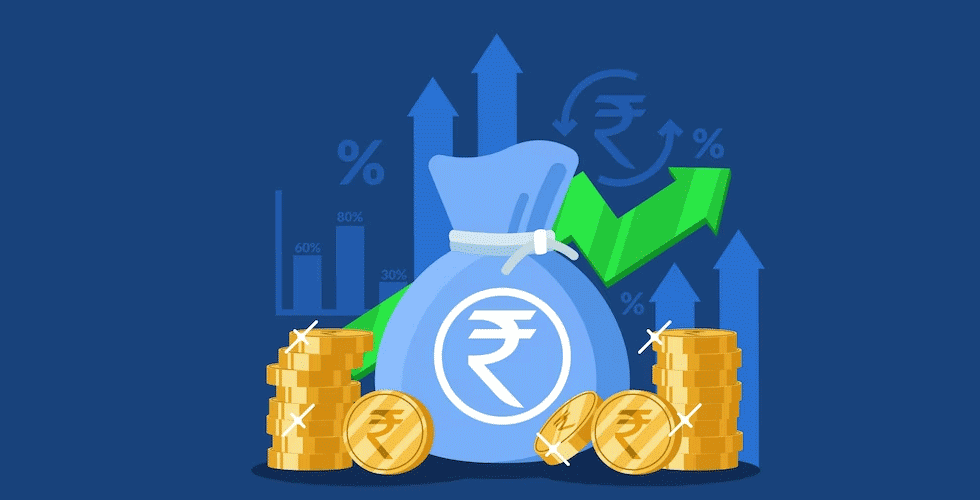











Add Comment