DBCC CHECKDB is a series of statements used in the Transact-SQL programming language to diagnose a SQL database.
DBCC CHECKDB repair options’ main job is to perform checks for the logical and physical integrity of the database by various operations such as DBCC CHECKALLOC, DBCC CHECKTABLE, DBCC CHECK CATALOG, etc.
It helps users, especially the DBA (Database Administrator), to check corruption because a database is prone to various data failure issues such as incorrect data results, failure of SQL statements,
or even the breaking down of a complete database. Thanks to DBCC CHECKDB that it warns the user before it’s too late to take action.
But, even after having all this clarity about DBCC CHECKDB, doubt can still ring in your mind whether the DBCC CHECKDB repair options ensure complete recovery or not.
Let us go in-depth to learn more about the working of DBCC CHECKDB for repairing SQL databases and get clarity to clarify the doubt.
Working of DBCC CHECKDB
The sole purpose of DBCC CHECKDB repair is to minimize the loss of data during the repairing process. It strictly follows its predefined set of rules and hence doesn’t ever go out of the way to save your data.
Its feature CHECKDB REPAIR_ALLOW_DATA_LOSS mainly focuses on maintaining the hierarchical structure of the database, and in doing the latter, it even deletes the data which requires repairing.
It processes all the corruption encountered after the end of every check. It gives the first preference to the error with the highest intrusiveness as it will require much more time than others.
It’s pretty uncertain that DBCC CHECKDB repair options can rectify everything because corruption can prevent it from amending a database section.
Also, it’s not pretty sure that it can correct all encountered errors. Complete rectification depends upon the tally of the number of errors found and rectified at the bottom of the page.
DBCC CHECKDB has various repair options, which it suggests using accordingly:
- REPAIR_FAST: Its only use is to correct backward compatibility purposes.
- REPAIR_REBUILD: It amends corruption which doesn’t have any risk of data loss.
- REPAIR_ALLOW_DATA_LOSS: As its name suggests, it amends repairs where data loss is involved.
Among all the above DBCC CHECKDB repair options, the last one needs to use with utmost care because of the followings:
- Several important items like Foreign-key constraints, replication, etc., remain out of their area of concern.
- This option has a high risk of data loss, and hence I recommend you create a data backup before using this repair option.
- Make sure to check all the data after amending the repairs to take immediate action against lost data.
While repairing, we should keep in mind that all errors are not repairable. For example, PFS pages, data parity errors, etc., are some unrepairable errors. Let us now learn some limitations of DBCC CHECKDB repair options.
Limitations of DBCC CHECKDB Repair Options
While it is the most preferred SQL recovery tool or statement, it still has a lot of limitations and misconceptions, which are as follows:
- DBCC repair can be responsible for data loss.
- You can’t run any repair without executing DBCC CHECKDB.
- All errors are not repairable.
- Constraints are unrepairable by this check.
- Due to the complexity of statements you can not repair them online.
Due to these limitations of using DBCC CHECKDB repair options, we can conclude it is risky for your data. To overcome these limitations, the user should use advanced SQL database repair software. So, let’s learn about one of them.
Alternate Way to Repair SQL Database
SQL database Recovery tool is the best tool to safeguard your data on the SQL server as it can not only repair the corrupt SQL databases. It can also help you to recover or restore your data from corrupt MDF or NDF files with ease.
Along with this, it has several other exciting features to relieve your stress. Some of those features are listed below:
- It has a user-friendly interface so that even non-technical persons can easily use this SQL recovery tool.
- Its unique Smart Preview mode helps you in giving an overview of the data to be recovered.
- Its dual recovery modes repair the corrupt databases according to their level of severity.
- It works on all versions of Windows OS like Windows 7, 8, 10, etc.
- You can keep a record of all the conversions by using the log report feature.
Conclusion
In this blog, we understood the working and principles of DBCC CHECKDB repair options and their limitations, responsible for data losses from the databases.
And then to overcome all of the latter to safeguard the data, we learned about an alternate way to repair SQL databases. I hope this blog has satisfied your queries and gave you a solution for them.
Thank You
Also Read: How to Fix QuickBooks Error 103 [With 5 Solutions]












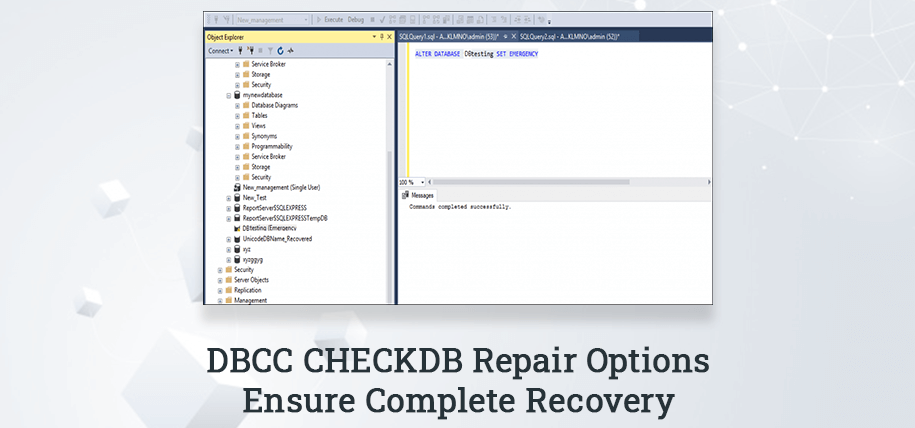




Add Comment