So, we will be learning about What is a motherboard? Now the motherboard is the main component of a computer. It’s often referred to as the mainboard or MoBo for short.
It’s basically a large circuit board that fits into the computer case and it’s where all the computer components connect to it. So, for example, There’s the CPU socket is where the CPU or central processing unit is placed.
There are the memory slots and this is where the primary memory DIMM modules known as RAM are inserted, and there is also the bus slots or expansion slots and these are used to install various components to add more capabilities to a computer, such as a video card, sound card, network card and so on.
Then there’s also the SATA connectors, and this is where you would attach your storage devices, such as SSDs or hard drives, Motherboards.
We’ll have several of these connectors so you can attach multiple storage drives. And on some modern motherboards you might find the M.2 slot, and this is a newer slot for attaching an M.2 solid-state drive and Also on modern motherboards, you’ll also find the PCH or platform controller hub, and this hub is the latest chipset architecture by Intel that’s replaced the older architecture.
Now on older motherboards, there would be a couple of chips on the motherboard called a chipset. There would be the northbridge chip and the southbridge chip, and these chips would have different functions.
Now the northbridge, which was located on a northern or upper portion of the motherboard, acted like a middleman between the CPU PCI express bus and memory.
And the southbridge which was located on a southern or lower portion of the motherboard, was responsible for things like the standard PCI slots, SATA connectors, USB ports and so on.
So, in order for the CPU to communicate with these lower interfaces, it had to go through the southbridge.
But now this architecture has been replaced by the platform controller hub chip. In the PCH architecture, the functions of the northbridge have been largely integrated into the CPU.
So, the northbridge chip has been completely eliminated. And the functions of the southbridge are now done entirely by the platform controller hub chip.
Now motherboards come with several input/output interfaces and these interfaces are largely located on the rear input/output panel of the motherboard.
Basic of Motherboard Examples
So, for example, the most common interface on a motherboard is a USB port. USB stands for universal serial bus and motherboards will typically have Several USB ports because there are so many different peripherals that utilize the USB interface.
Such as keyboards, mice, cameras, external drives, and printers. And in addition to connectivity, the USB port also supplies electrical Power to that specific device.
Now the majority of USB ports are mounted in the rear Input/output panel and some are located on the surface of the motherboard.
Some motherboards will also have a built-in video adapter and this is known as integrated video because the video adapter and the motherboard are essentially one unit.
Older motherboards will have either a DVI or VGA port while modern motherboards will have an HDMI port or a display Port.
Form-Factor
Now integrated video adapters are not very powerful. They are good for normal everyday use with light applications.
But when used for extensive graphic applications such as gaming, they can fall short that’s why a lot of people will bypass the integrated video and add an expansion video card that has enough power to suit their needs. And some other things that would appear on a rear input/output panel is the network interface card.
And this port is designed for an RJ-45 connector with an Ethernet cable to connect the computer to a network. And there’s also a sound card.
And just like integrated video, if a motherboard has a built-in sound card, then this is known as integrated sound.
A sound card is what processes audio through computer speakers. Now motherboards come in different shapes and sizes. And this is known as a form factor.
What is ATX?
The most common motherboard form factor that’s used in PCs today is ATX. ATX stands for advanced technology extended. It was created in 1995 and is now the de-facto standard form factor for PCs today. A full-size ATX motherboard is 12 x 9.6 inches.
Now prior to the ATX was the AT form factor. AT stands for advanced technology and this was used in the 1980s and was developed by IBMAT motherboards are 12 x 13.8 inches in size and they are no longer in development.
Since the succession of the ATX, another version of the ATX motherboard is the micro ATX. Micro ATX motherboards are smaller than ATX boards as its name suggests Micro ATX boards are 9.6 x 9.6 inches.
So, it’s a square design compared to the standard rectangular design of the ATX. These boards are cheaper than ATX boards and were designed to fit in smaller computer cases.
They also have fewer features and consume less power than a standard ATX board.
Also Read: What Is Introduction to Controller Card? Read Through The Article







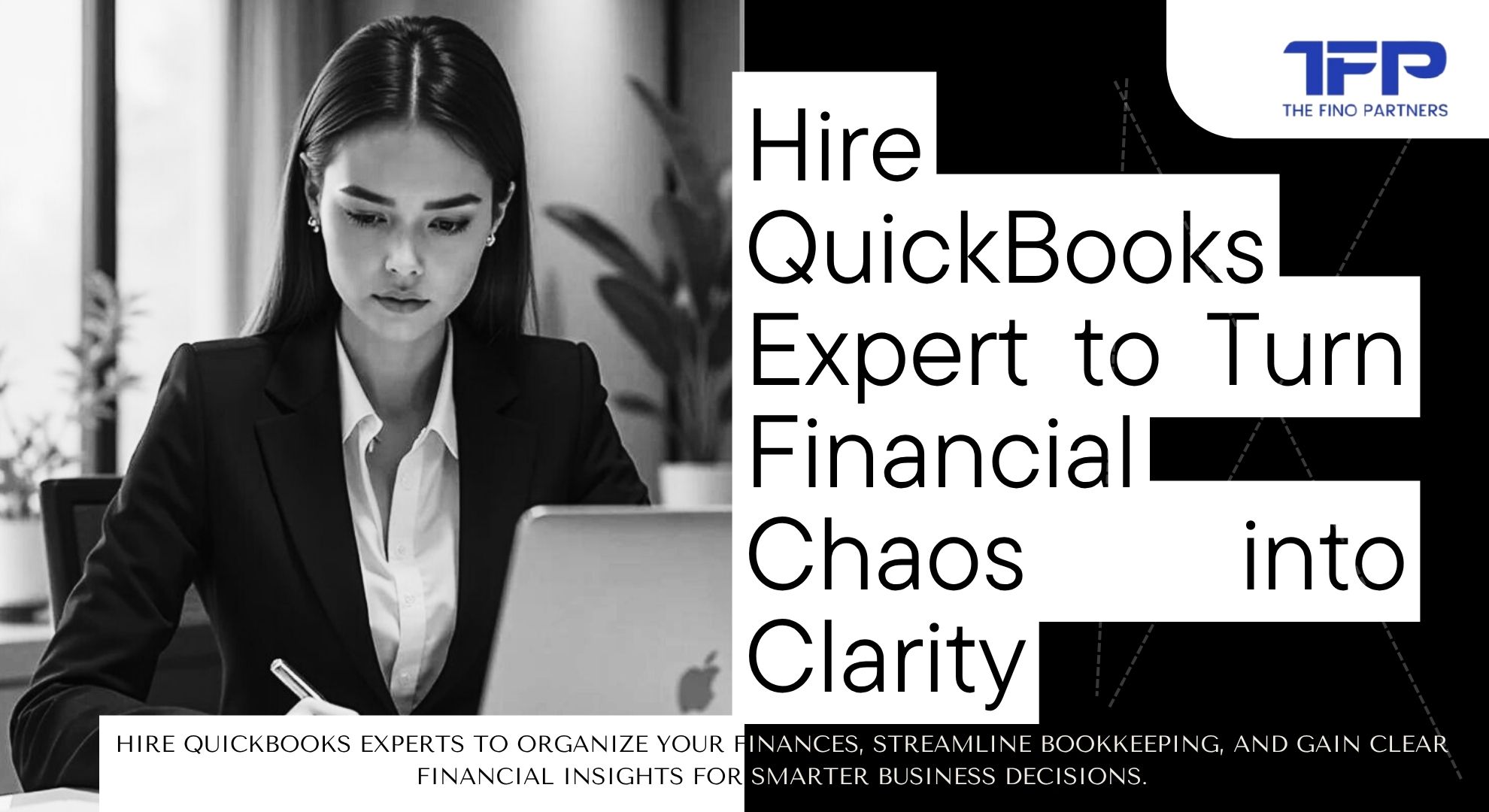
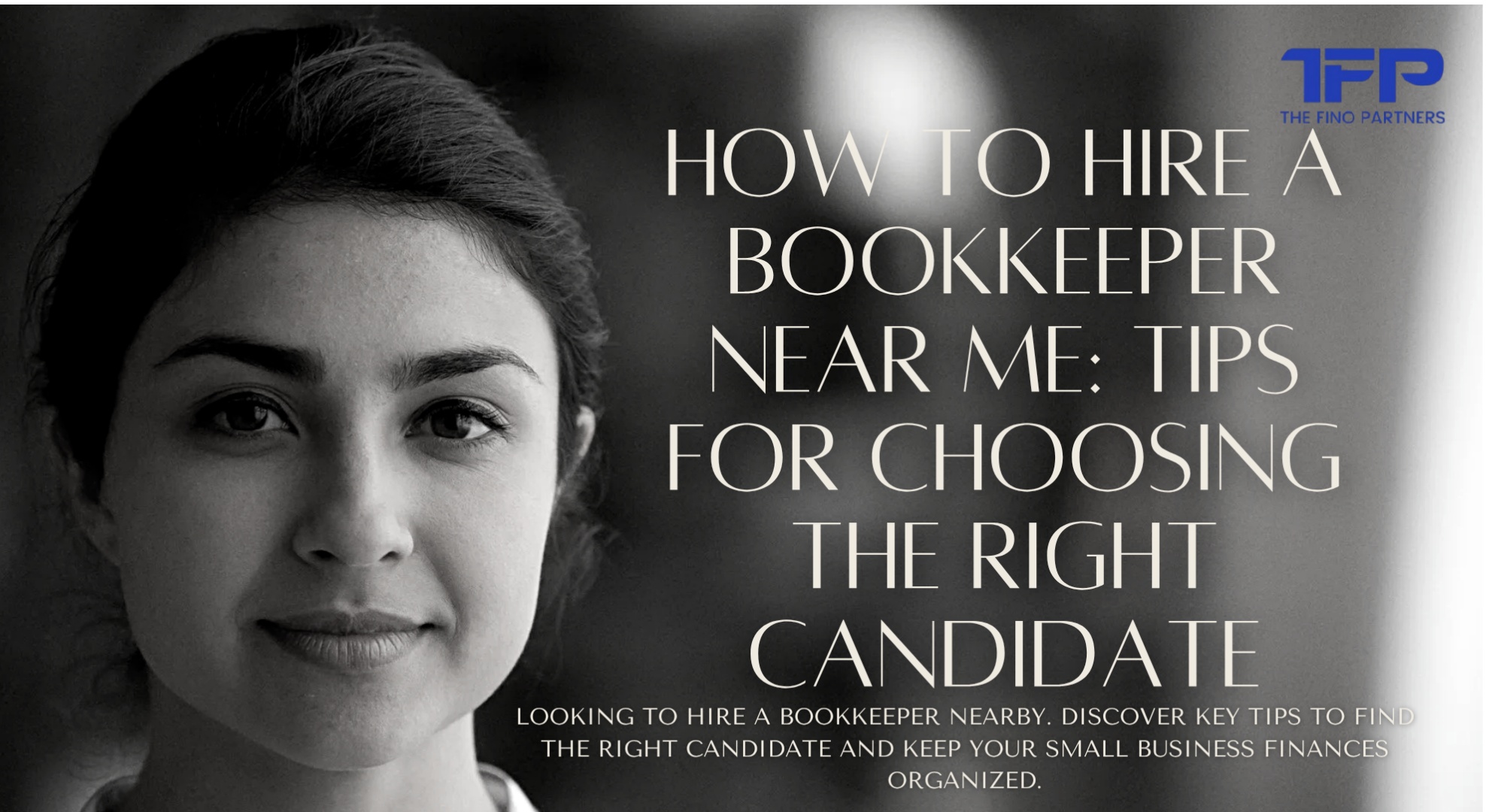

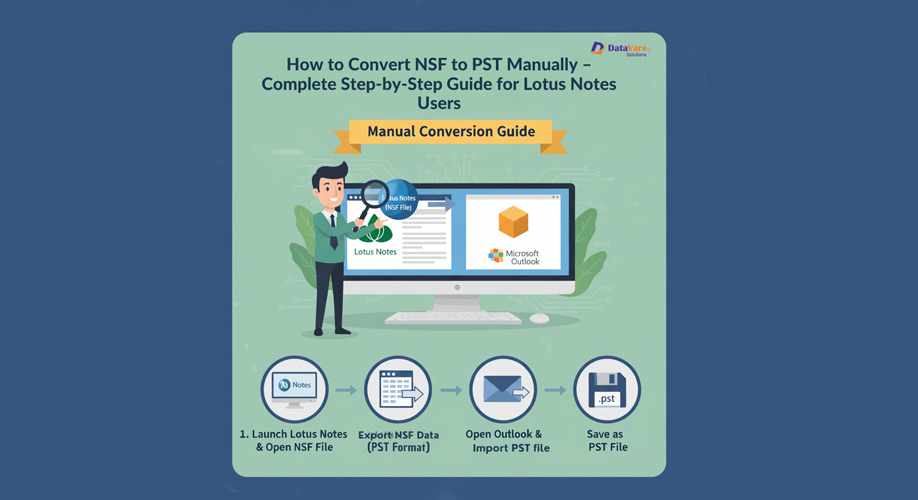





Add Comment