Today, emails are used by every individual for professional purposes. EML files are widely used to store email files, and users look to convert EML into their preferred or more accessible format.
So, in this informative guide, we will know about the best EML converters in the market and which one is the most suitable for you. Let’s first start with what makes a good EML converter.
What Makes an EML Converter Tool Worth Using?
- A strong converter must have as many saving formats to provide a wide range of users with ease and accessibility.
- The tools should allow direct cloud conversion into Office 365, G Suite, IMAP, Hosting server, etc.
- They should have the ability to handle an unlimited number of large files without any corruption.
- A good converter should preserve all the important elements like sender details, metadata, header, attachments, links, images, fonts, properties, and other important details.
- It should have a clear and user-friendly interface that a non-technical user can also use.
- A reliable and trustworthy tool can be identified when it can work offline and guarantees 100% data security.
- Also, it should sync all the data in the exact same hierarchy as before and should have a preview option to prevent errors after final conversion.
- It should have 24/7 customer support.
Clear Comparison
| Features | RecoveryTools | Cigati | Aryson | GainTools |
| Formats | 35+ | 15+ | 15+ | 6+ |
| Cloud Conversion | Yes | No | Limited | No |
| Bulk Convert | Unlimited | Limited | Limited | Small batches |
| Handle Large-Sized Files | Yes, without limitations. | Medium | Not very large files | Medium |
| Preserve Details | Fully Preserved | mediocare | mediocore | sometimes |
| Interface | Very easy to use. | average | complicated | basic |
| Security | 100% security guarantee. | medium | medium | medium |
| Hierarchy | Keeps it the same. | limited | limited | Not fully preserved. |
| Customer Support | 24/7 support. | good | 24/7 only live chat | weak |
| Final Preview | Yes | Yes | No | No |
| Offline | Yes | No | No | No |
Tool-by-Tool Breakdown: Strengths vs Limitations
(A) RecoveryTools EML Converter:
- - Bulk conversion without size restrictions.
- - Provides 35+ formats.
- - No data loss or corruption.
- - Desktop-based application.
- - Direct migration to Office 365, IMAP, G Suite, etc.
- - Maintains hierarchy and data structure.
- - Preserves all the elements without any error.
- - Offers an advanced filter option to organize by date range, from, to, etc.
- - 24/7 technical and customer support with product & services customization option.
- - Runs in the background.
- - Automatically sync the entire mailbox and folder.
(B) Cigati:
- - Export into PST, MSG, MBOX, etc.
- - Provides basic filter options.
- - Preserves attachments mainly.
- - Simple interface.
- - Less stable with very large files.
- - Not suitable for very heavy or professional work.
(C) Aryson:
- - Provides 15-20 formats to convert into.
- - Does not support automated folder sync.
- - Very limited Cloud migration options.
- - Main features are locked behind high-priced plans.
- - Best for medium-sized performance.
- - Takes time to convert files.
(D) Gain Tools:
- - Simple interface.
- - Good for simple conversions.
- - No cloud migration.
- - Supports very few formats.
- - No filter options.
- - Folder structure may break.
- - No updates.
Why RecoveryTools? What Makes it the User’s First Choice?
RecoveryTools has built a reputation because it solves the major pain points users face during EML conversion. It offers guaranteed 100% data security, bulk conversion without errors, and professional-level filter settings with an extremely user-friendly interface.
Whereas other software supports limited formats, has no guarantee of security, errors, and cannot handle large-sized files, on the other hand, this tool covers all the limitations. It is suggested by experts and professionals.


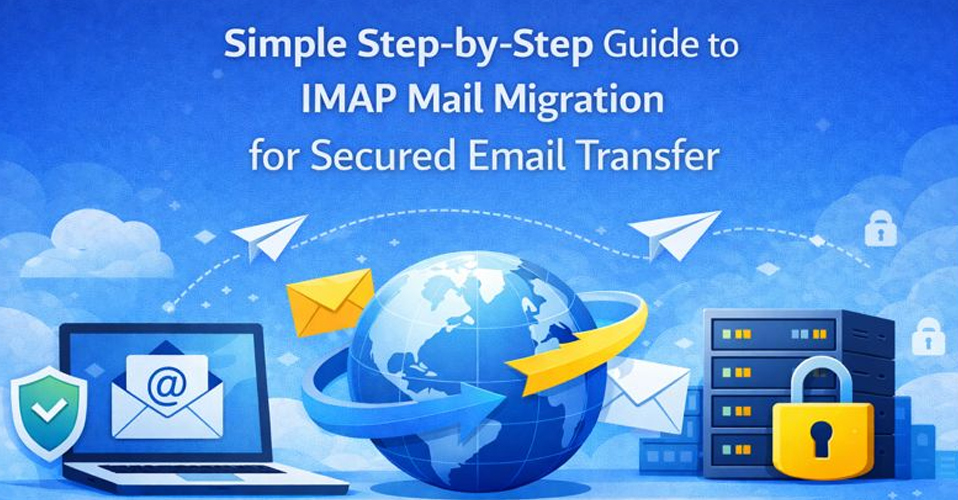
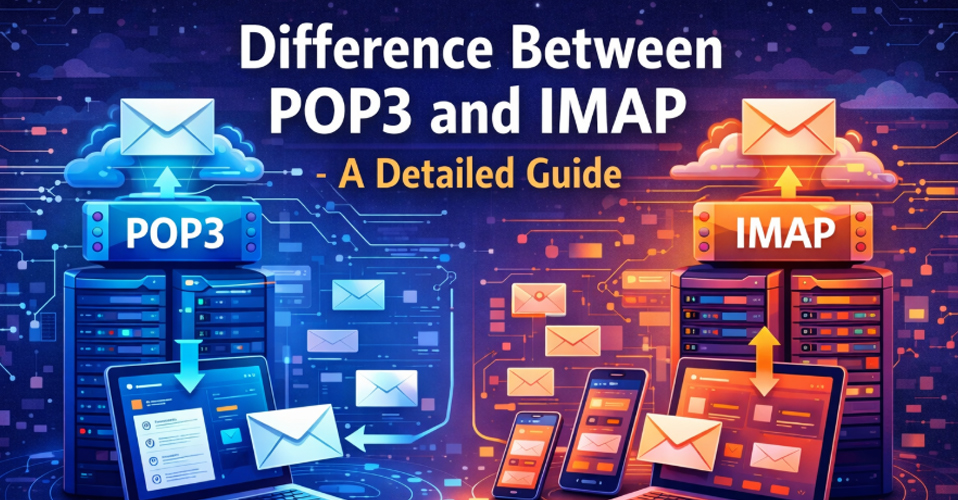

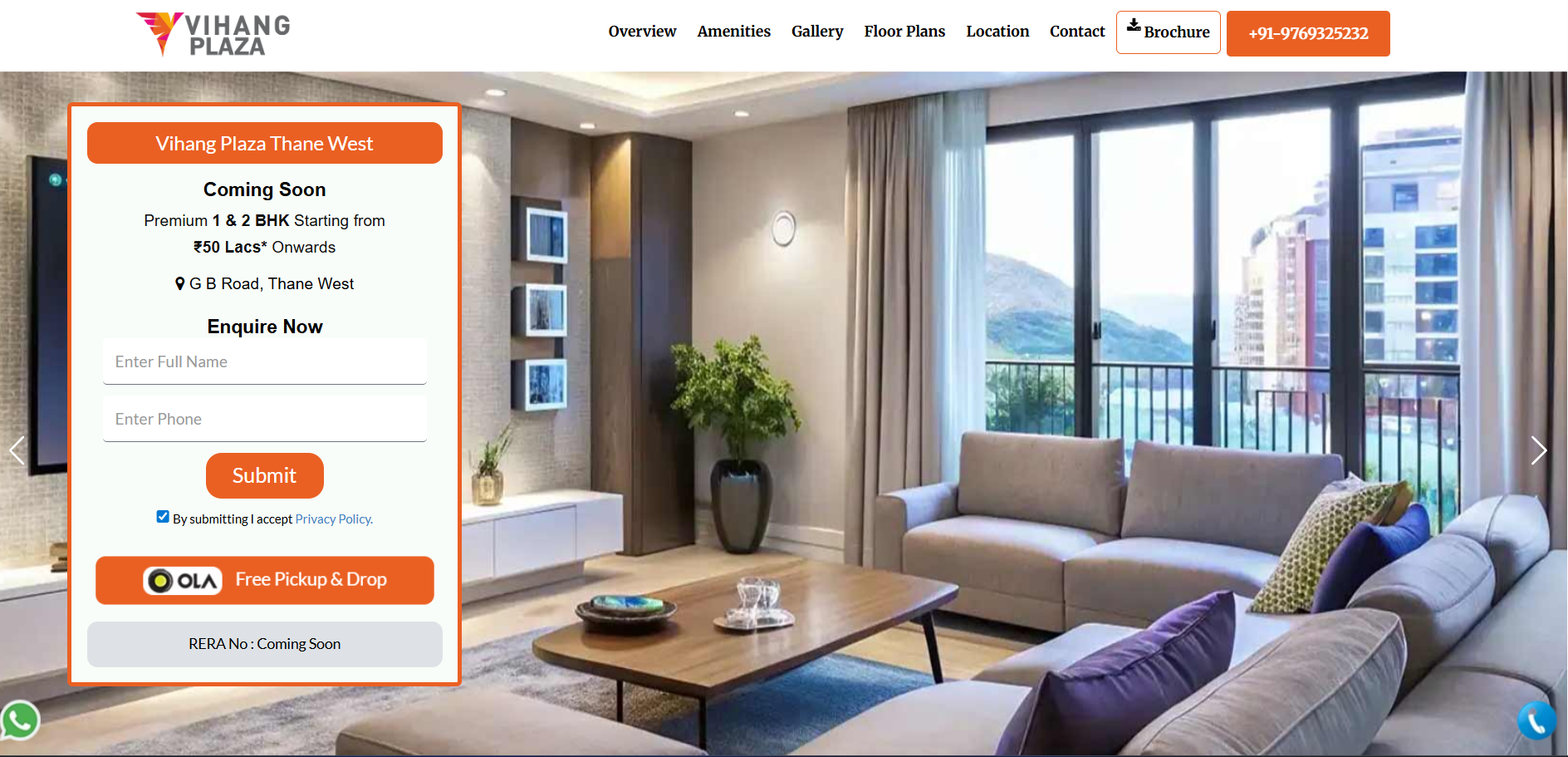


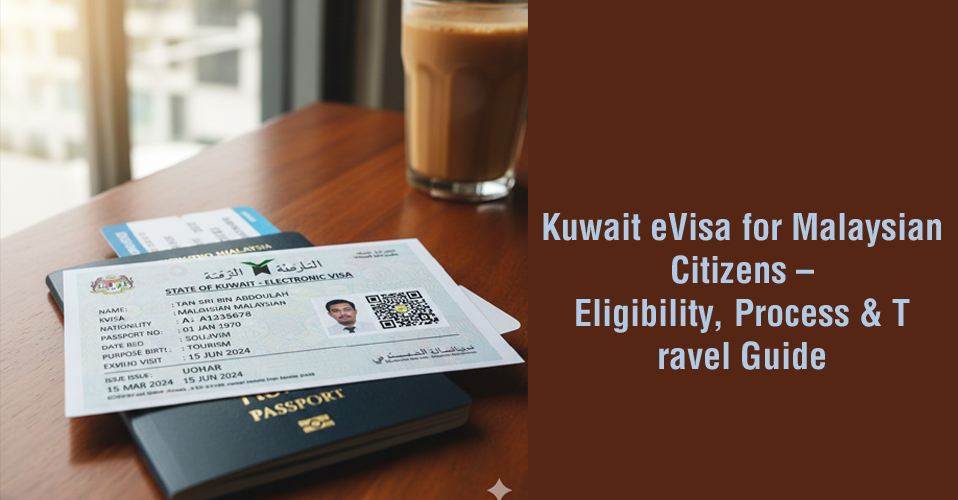

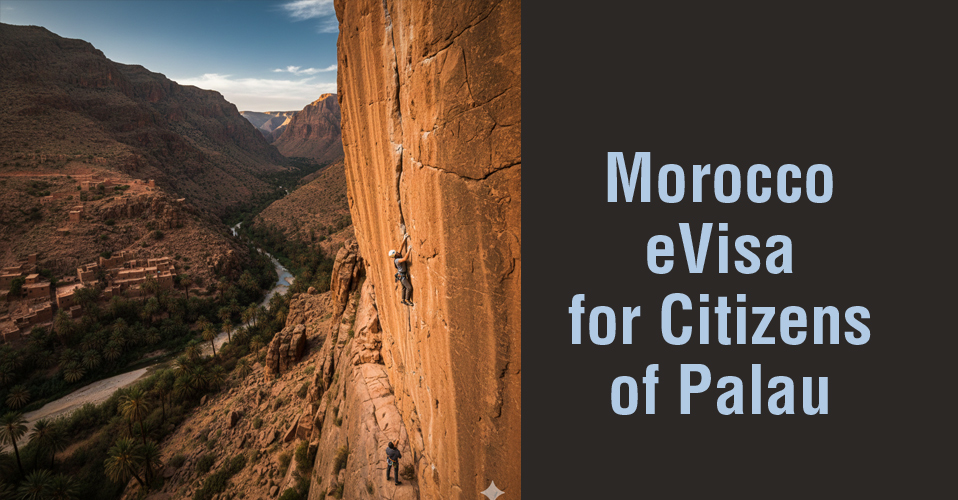






Add Comment