Passport photos are the key requirement these days for completing any kind of formal work like applying to jobs and examinations, presenting documents for verification, passport renewal, and so many more.
This has increased the demand for good studios and printing centres as well. The ease with which they work makes all the difference. You just need to have a proper picture clicked, and everything else gets handled with ease.
Passport photos are crucial because you need to properly follow the rules. Formal documents need passport photos with the right kind of features in them, or else the entire application stands cancelled in many cases.
Walmart photo centres offer standard printing facilities for passport photos. But, it may cost a little bit more for clicking, editing, and printing the photo.
Also, the pandemic situation surely does not give you the opportunity to regularly visit the store for getting your passport photos done.
This has subsequently limited the scope of easily printing passport photos. The situation might be tense, but it cannot hamper your daily life, which is why documentation and formal works are going on in full swing.
This has made things difficult while creating and printing a good passport size photo.
Situations may seem a little tense right now, but you can still cope up with them in different ways. Clicking a passport photo at home eliminates much of the problem within no time.
You can use your DSLR, tablet or mobile phones for clicking the picture. The next steps are what require extra attention.
These include editing the passport photo, ensuring exact dimensions, and printing it. You just need to know the technicalities involved, and for further assistance.
This will enable you to have your passport photo created perfectly in no time. Clicking the photo at home in these pandemic times has become necessary in many ways. Some of the benefits of creating your photo and printing it include the following:
- No extra prices involved: This is the most important advantage that you will have by creating and editing your own passport photo.
- Walmart may charge you extra for having a good passport photo, and it is worthwhile, as they put great efforts behind all of it. But, you can have this done at home as well, which will save you the editing cost. Walmart offers printing services which they also deliver at your doorstep.
- Preserve the softcopy: When you click your passport photo at home, you automatically get its softcopy which you can save for future purposes.
- Many studios do not prefer to share soft copies of photos, and you will need to visit them again and again for a new one. Clicking it at home will help you print it out as and when necessary.
- Requirements served properly: The majority of the studios efficiently handle all your requirements for a passport photo, like background colour, photo needs, and so much more.
- But, they can miss something or the other as well, which makes you repeat the process all over again. Doing it at home will save you from that as well. You just need to find passport photos near me, and you will have a printout of the same in no time.
Thus, printing is the only task which will need you to visit a good store. Walmart offers standard prices and is also a trustworthy store satisfying clients regularly.
An online photo processing tool in Walmart’s website allows you to edit your photo, and then print it. Here are some ways that help you print your passport photo at Walmart:
1. Passport home delivery ensured
You can upload your photo on their website and request the preferred size and dimensions. Walmart ensures the safe delivery of passport photos at your doorstep within an hour. This is a great method to ensure hassle-free printing of your photos, and you also need not visit the store anymore!
2. Digital photo printing
You can also get digital passport photos with the preferred dimensions at Walmart. For instance, you have clicked your photo, but you cannot adjust the proper dimensions that you require for your photo.
In this case, you can search for passport pictures near me and effectively get it done by Walmart. They will send you the softcopy that you require, which is also printable.
3. Quick and effective printing
If you can effectively prepare the passport-size photo within the 4* 6-inch template, you can actually print it out at minimal rates at the Walmart store.
The only thing that you need to do is to search for a Walmart store near you that provides printing facilities. Visit at the earliest to get your passport photo printed easily.
4. Expert guidance ensured
Unlike other stores, Walmart does not require you to visit again and again. They will process your copy of the photo within no time, and you will get your passport photos quickly. They also have home delivery options available.
On the other hand, you can also mail them the photo that you have clicked. The experts will guide you to get the dimensions right and also help you print them as soon as possible. You only need to cut them out and use them as and when you require them.
Thus, you can realize how easily Walmart allows you to have the perfect passport photo created, edited, and printed. While you click your photo at home, you may not always get the dimensions and requirements right.
You don’t need to worry because the professionals at Walmart are there to guide you as and when you need help. Digital photo creation has also never been this easier before.
Tons of happy clients use Walmart regularly for added benefits. Get your pictures right, and passport photos are easier to get delivered as of now.
Visit Walmart to know more about their printing services, and get your passport photo printed and delivered soon.
















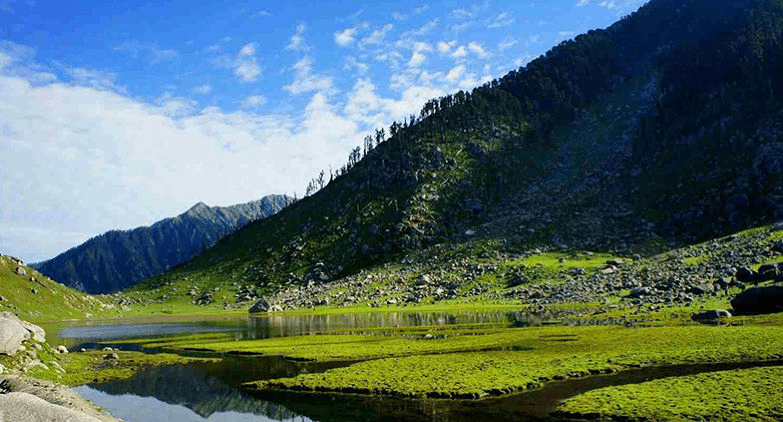
Add Comment