One of the biggest tech developments of the past few years has been the development and spread of the next generation of mobile network standards, also known as 5G.
The term 5G stands for “fifth generation” and that’s because there have been 4 past generations of technology defining our understanding of a mobile network.
While the 3rd and 4th generations brought us mobile data and then broadband, the 1st and 2nd gave analog voice communication and then digital voice communication – the foundation of how we live and work in today’s world.
Read ahead to find out more about the next big thing since video calling and how you can start getting in line with the new wave.
What Is 5G, Really?
So, what are the actual benefits of 5G? To put it simply, this new network type improves more than tenfold on the performance and speed of 4G networks.
Where before you could hope for around 30 Mbps download speeds on your phone with around 35 milliseconds latency, 5G will theoretically allow for up to 60 Gbps with at most 26 milliseconds latency.
That is, of course, in theory, and the average user will most likely see only a 1 Gbps download speed, which is still way more than 4G ever allowed for.
A practical example would be when you’re trying to play your coin master free spins, you’ll be able to connect to the game on your phone and access your prize in the blink of an eye.
What Do You Need to Access 5G Technology?
So, you’ve been hearing about all the benefits of this new generation of mobile networking and want to get in on all the benefits. But what equipment do you need to do that?
First of all, you’ll need a mobile device that can run on a 5G network. The most popular and compatible devices right now would be Apple iPhone 13 (along with its PRO variant), and the Samsung Galaxy S21 (along with its Plus and Ultra variants).
Whether you’re an iOS or Android fan, going with any one of these 5G phones will enable you to access the network if you also have the appropriate plan from your service provider.
How Can You Switch to 5G Internet?
Connect to a new world of possibilities and lightning-fast communication by following the 5 easy steps below.
Step 1: Check for 5G Coverage
Before starting the process, you’ll need to check whether your region has the necessary infrastructure to support the 5th Generation of broadband cellular networks.
This is easy enough to do as there are already many websites that show worldwide coverage, and most service providers will make sure to advertise their 5G compatible areas of coverage with helpful maps.
Step 2: Check If You’re on A 5G Mobile Plan
In case you’re not sure whether you’re on a mobile plan that allows for a 5G connection, contact your service provider, and ask about 5G availability.
Ask whether you already have this benefit included in your current plan and if not, to which service plan would you need to upgrade to get it.
Step 3: Go to Your Phone’s Settings Menu
Depending on whether you have an iOS or Android device, the process can differ a bit. On iPhone, you will need to find and tap on the Settings icon in your Home Screen or in the App Library.
On most Android phones, you’ll need to swipe up or down to bring up the tool’s interface and then hit the “gear” looking icon which will take you to settings.
If you can’t find this, the Settings icon should also be visible somewhere on your Home Screen or in your App Drawer.
Check your phone’s setting menu
Step 4: Go to Your Phone’s Network Settings.
On Apple devices, this should be accessible in the Settings menu, by selecting “Mobile Data” and then “Mobile Data Options”. Under “Mobile Data Options” you should find “Voice & Data”, where 3 options should be made available.
The first is “5G Auto” which will enable smart management of data mode. When the 5G connection is not stable or quick enough, it will automatically switch to the 4G LTE connection.
The second is “5G On” which will always connect to the 5G network when it is available, regardless of performance.
The third and final is “LTE” which will only use the older 4G network, even if 5G is available.
Make sure to select either “5G Auto” or “5G On”.
On Android devices, in the Settings menu, find and select “Connections” and then tap on “Mobile networks”. You should see a few different details here, but what you’re interested in is “Network mode”.
Here you will find a selection of network connectivity options and you will need to select the one which includes 5G, which most likely looks something like “5G/4G/3G/2G (auto connect)”. Make sure it’s enabled by checking if there’s a tick on the right of the selected option.
Step 5: Check If the New Settings Are Active
If you’re running an iOS device, check the icons on your status bar for either “5G”, “5G+”, “5G uw”, or “5G uc”. If any of these icons show up there, it means that you’re in an area with 5G coverage, your network plan is active, and you’re benefiting from the new generation of communication tech.
If you’re on an Android phone, check the status bar for a 5G indicator. Although the look of this icon will vary depending on what service provider you are using, it should be pretty clear whether it’s activated or not.
How Does 5G Speed Shape the Future?
Besides loading our YouTube videos quicker and making our video calls snappier, 5G technology is set to revolutionize the way we stream media.
Not only will we be able to watch movies in higher visual quality from the comfort of our couches, but we could also stream-play video games in real-time with services such as the Stadia.
We’ll also have easier access to the files we store on the cloud and the amount of data we can safely store. Share below what you’re looking forward to the most to use 5G for or what you’re already enjoying about it.
The comments section is open and offers a great way for you to share your experiences with 5G.




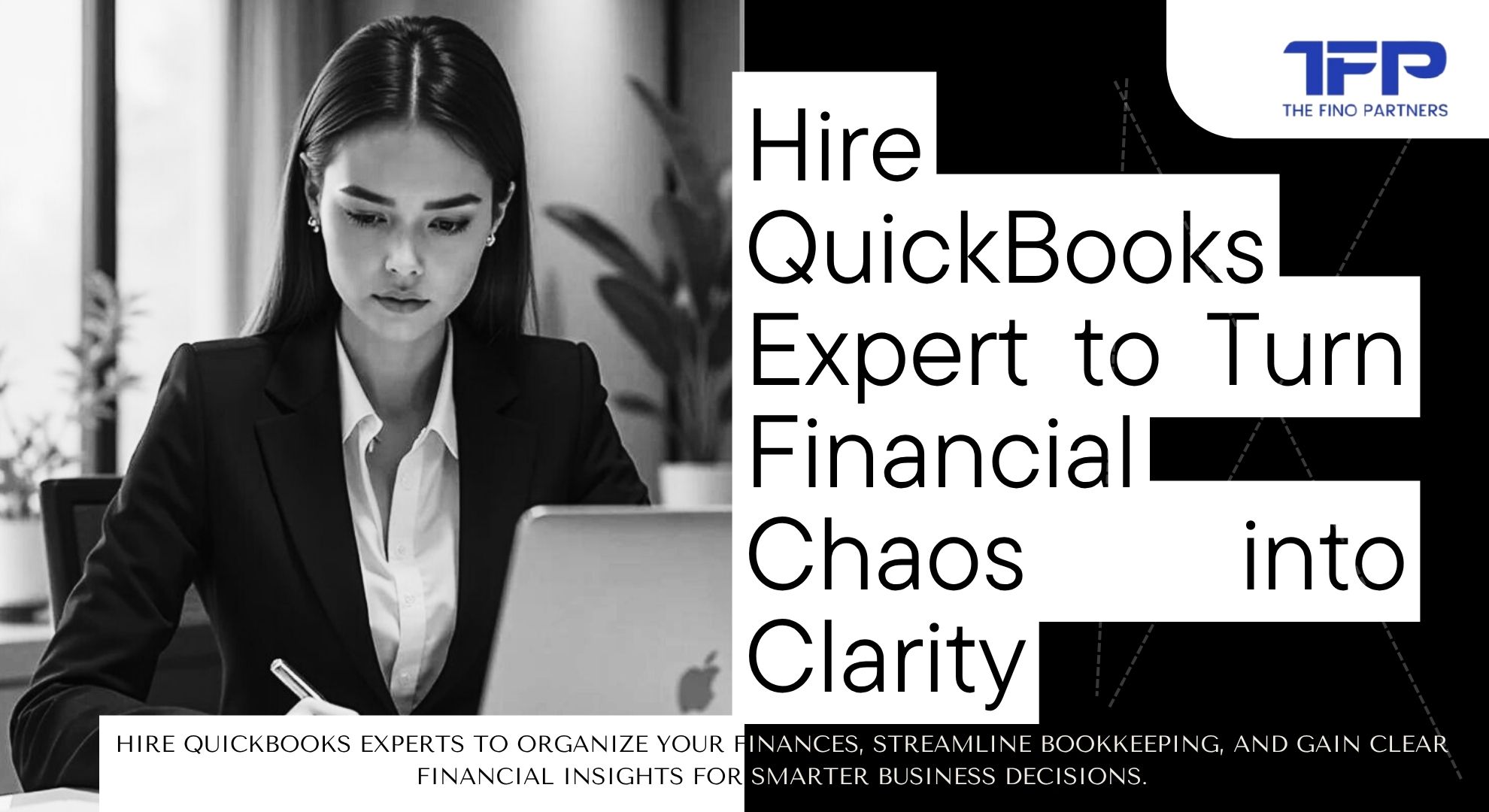
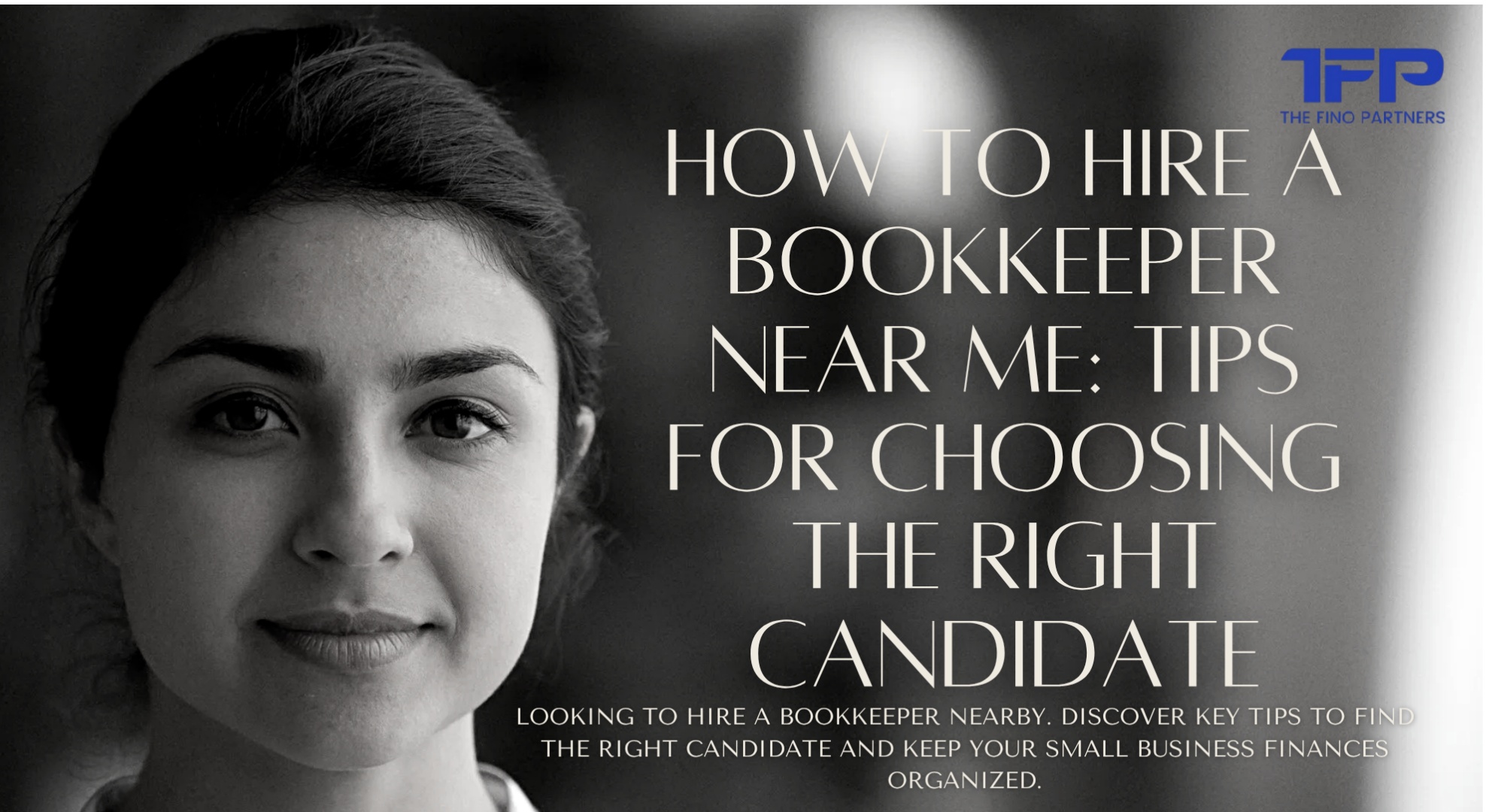

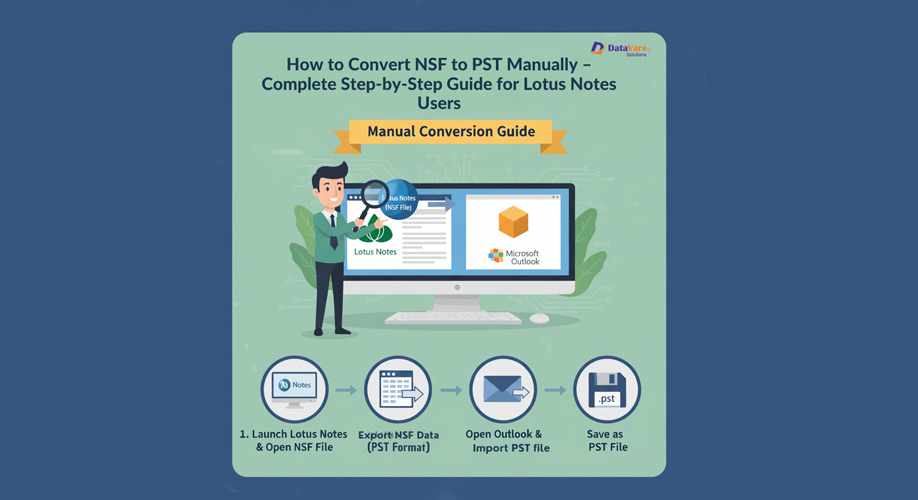









Add Comment