Users feel clueless when they don’t feel able to perform Www WordPress org login, and this is not a casual issue. But you need to know that there are indications where you can detect that you can’t access the WordPress admin area.
Common indications
- When you try to login but you find error notification You attempt to WordPress admin login, but the screen doesn’t change
- You click on the “forgot password,” but you don’t receive a password reset link
Tips to eliminate Www WordPress org login failure issue
1. Clear all the stored cache and cookies
Cookies and caches stored in your PC might hinder the login to the WordPress admin, though clearing cache an cookies don’t always work.
However, you need to try this method and then refresh the website faster, clearing the same. Even when you get the Http error 500 WordPress, you can also try to clear out all these cookies and caches.
2. Use correct username and password
Sometimes users type wrong usernames and passwords, and due to that, they can’t access the WordPress admin dashboard.
In such a situation, you should always remember that you are entering the correct credentials. Moreover, it is also essential to type the correct WP admin URL. Contact your WordPress developer and confirm the WP-admin URL.
Sometimes it is like www.demo.com/wp-admin, or you can add “admin,” admin.php whatever is applicable. However, this issue resolved quickly.
3. Change the name of your Plugins Folder
This is also a great option, and WordPress experts have given me this tip. It helps a lot to fix the Www WordPress org login issue. You can try to change the plugins folder name.
- Go to the WordPress file through CPanel or FTP login
- Navigate “wp-content/plugins” in root folder
- Change the name to “plugins_1.”
- Generate new Folder naming “Plugins.”
- Now login to the WordPress
- Remove the vacant folder “plugins’ created in 2nd step
- Now change the “plugins_1” into “Plugins” again
- The above steps definitely help in eliminating the WP admin URL.
4. General Settings have not arranged properly
This method works when a user tries to access the Admin dashboard, but redirection doesn’t work, and your login page stays on the screen. Despite using the correct password, nothing changes. Even you have refreshed the screen, but nothing figure out.
Though this is very irritating, it has an easy solution. You need to redirect to WordPress. Visit the Settings section and navigate to the General segment.
Make sure the URL is configured rightly. If there is any configuration error, then correct it with the help of WordPress engineer.
Even when you face Error establishing database connection, make sure the database credentials are correct. Check if the database is not damaged. Plugins issues are also behind database connection failure.

5. Replace your WP-admin files
If you are not a WordPress expert, then it could be hard for you or even risky for your website. You can change the Wp-admin files as it can solve the Wp-admin login error
- Login to the server with the help of CPanel or FTP credentials
- Navigate to the root directory and find Wp-admin Folder
- Now choose the files in the admin folder
- Right-click on the selected area to explore the menu. Select to compress these files. This doesn’t take these files from their place. It creates a copy and compresses them
- Now download the compressed file by doing right click on the compressed file. Keep remembering the location of downloaded compressed files
- Navigate to the root directory of the WordPress
- Now search the wp-admin Folder and click double to enter
- Click on the upload icon on the upward. Select your file you downloaded
- When you finish the upload process of the zip file, see it in your Folder. Extract the file by right-clicking in it.
This automatically replaces the file and probably solve your issue.
6. Replace your theme
The Wp-admin and Wp-login are different from the theme folder. So, in that case, you should replace your WordPress theme to the default theme.
It can be done quickly by removing the theme you are using through FTP. Upload the core theme that was already a default theme in the website
7. Flush out plugins
You can also try to eradicate all WordPress Plugins and check whether it resolves the issue. Check your WordPress admin area after deleting the plugins. If this resolves the issue, then you reinstall your plugins and one after one.
Refresh your WP area after every reactivation. It assists you in detecting the problem causing Plugin. When you find the problematic plugin, just remove it, and that’s it.
Conclusion
This post is all about solving the WP admin URL login failure and its possible solutions. Users can take advantage of this article. Try each step to solve the problem.
We feel fortunate to help users to get rid of the WordPress admin login issue through this guide.












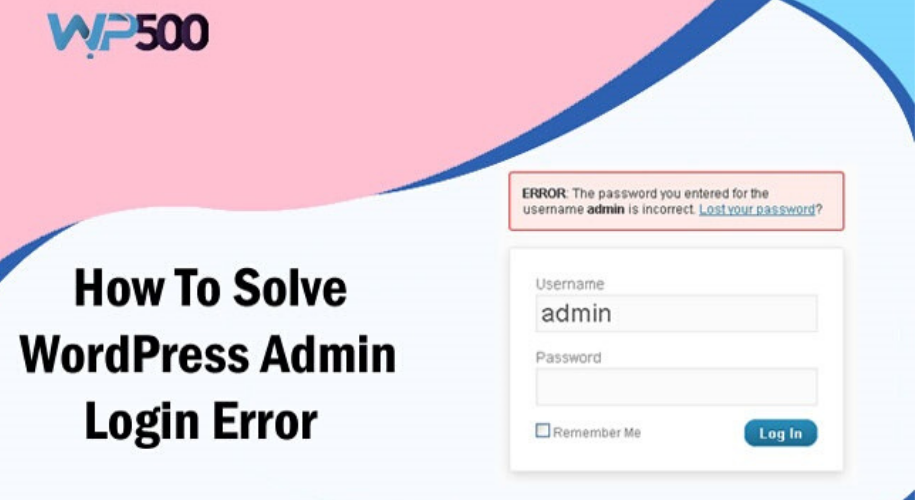




Add Comment