The average user spends 5.1 hours a month on Twitter. If you are not utilizing Twitter to market your brand, you miss out on enhancing audience engagement at your events.
Now, making Twitter work for you is not as tough as twitter wall offers you a brilliant solution. The Twitter wall is an incredible platform that ensures you display everything great about your event and people have something exciting to look at during the event. Therefore, the Twitter wall plays a significant role in every event marketing plan these days.
If you want to make a Twitter wall an integral part of your upcoming event, you are at the right place. We will be giving out precisely what it takes to create a Twitter wall in this piece of content. But, first, let’s dive into the definition of a Twitter wall.
Definition: Twitter wall
A Twitter wall represents Twitter posts created by attendees using an event’s hashtag or handle. These tweets are attendees’ experiences expressed on Twitter through photos and videos.
The Twitter wall allows you to expand the reach of your event and get the most out of it. A live tweet wall can make an event viral by making it a trend. It also lets you gather the most recent updates and posts from your worldwide followers.
How to create a Twitter wall?
You can encourage attendees to connect, share, and promote their experience with your event hashtag by displaying live Twitter feeds on the big screen during the event. The first step should be creating a hashtag that resonates with your event.
● Create an event hashtag
Come up with as many hashtag ideas as possible and take colleagues’ suggestions on them. Your hashtag should immediately identify your event or business and read nicely for your target demographic.
Keep your hashtag short and memorable, utilize phrases connected to your business, and only use it where it makes sense in your posts when picking a hashtag for your event.
After you’ve decided on a hashtag, please test it out on people who aren’t familiar with your company to ensure it’s clear and understandable. You don’t want people to misunderstand your hashtag and think it implies something completely different than it does.
● Promotion of hashtag
Promote your event before it takes place; use the hashtag in your marketing efforts. Using your hashtag to promote your event helps generate excitement and inspire people to use it in their tweets. To get people interested in your event, include the hashtag in your tweets about it.
During the event, continue to utilize your hashtag. Please include it in every social media post you make throughout the event. You can also have it on tiny placards or posters and on your social media handles at the event.
Also, tag others using your hashtag on Twitter. You can follow the hashtag on Twitter and retweet and reply to tweets in real-time.
If your customers or event participants used the hashtag, you’d have plenty of written and photo content to repurpose after the event. User-generated content is a sort of marketing that can save you time and money.
● Moderate and customize the content
You can make your social media feed more beautiful and rich with excellent layout design options for display screens through Taggbox. They have features that are responsive and adaptable to any screen size.
Play around with card colors, font styles, and the overall appearance of social network feeds to make them your own. In addition, a banner, a ticker, and custom background images can be added.
With a real-time moderation panel, you can keep tabs on your material. A robust moderating system keeps your social network feeds spam-free with an option of adding a call-to-action button, highlight posts, or pin to the top of the page.
Custom content like text, images, author, etc., can be added to your Twitter wall.
● Display it on digital screens
Now, since your event’s Twitter wall has been created, it’s time for you to put it on display on giant digital screens across different locations at your event. Place it at locations where the attendees can have full access to it, as it will enhance the buzz and engagement around your event.
In addition, as people will see others’ tweets coming up on the Twitter wall, it will entice them to post tweets in a bid to appear on the Twitter wall.
Wrapping up
Engage your audience by displaying real-time social media content, hashtags, and tweets. Then, show the action around your brand to your visitors through a Twitter wall. The attendee engagement automatically increases when a Twitter wall is included in a live event.



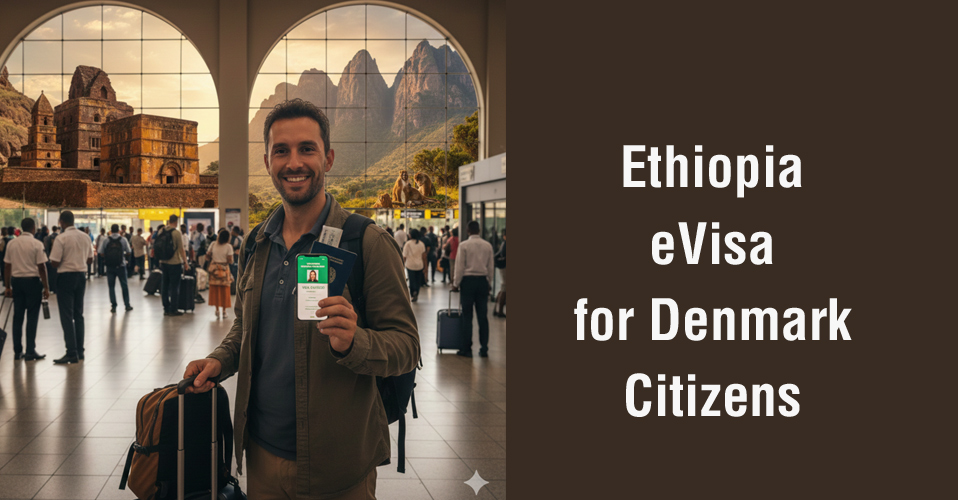
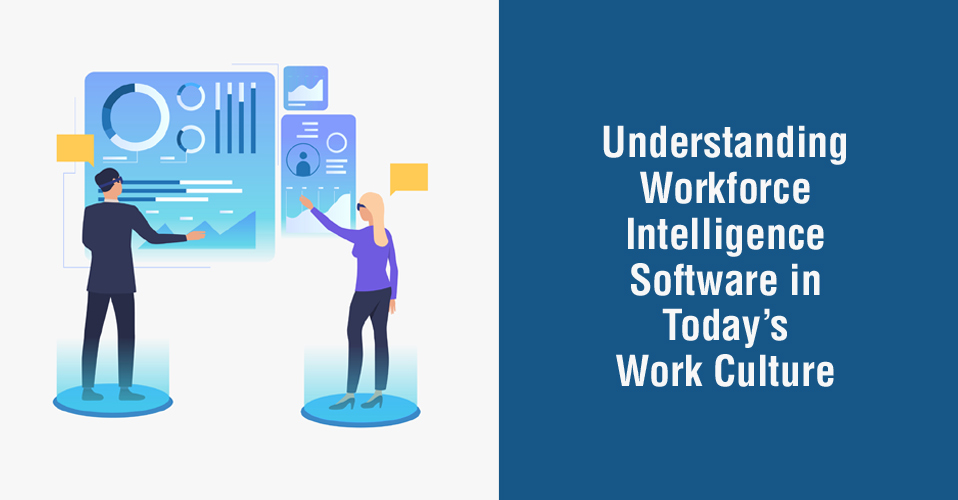







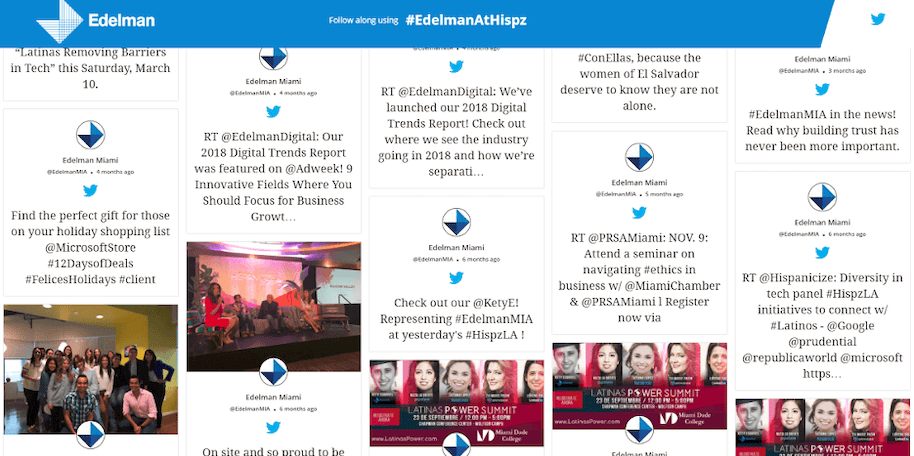




Add Comment