Creating or designing a logo for your company, business, channel, or brand is of utmost importance to achieve higher projection.
If you want to do this creative process yourself, there are a couple of things you should keep in mind, that is why today we explain how to create or design a free professional logo step by step.
But before explaining how to create or design a professional logo, we must take a moment to consider several vital aspects.
What you should consider before creating or designing a logo
You should think about several aspects, such as:
What’s impacts your logo will achieve: thinking about making a greater projection of your business, channel or company, will help you to define the logo design well and achieve your goals with it.
The design: once you have clearly defined the reason for creating the logo, you can go directly to the creative process: design. When creating it, you must think about the needs, interests and opinions of your audience or users and thus consolidate a beautiful design.
Purpose of your logo: Although we have been talking about this in the previous aspects, it is crucial that you personally think about which audience you want to reach with your logo. Both their ages and what they might think when they see it if it will attract their attention, among others.
Now that we have analyzed some aspects that may be of interest to you, we can go to the next to create the logo with handy tools. Thanks for so many logo makers and graphic tools are accessible so that we can create the logo in simples steps. And this DesignEvo logo maker is going to show how it works for you to do your job.
What is DesignEvo?

DesignEvo is an online logo maker with more than 10,000 prebuilt models, millions of icons and more than 100 attractive fonts. Its easy-to-use editing tools allow you to customize a unique and compelling logo for free in minutes.
What are the key features?
Over 10,000 well-prepared logo templates are available for you to choose and customize. These are grouped by sector of activity. A search engine allows you to filter logos and more easily find a design corresponding to your business.
Once your favorite logo is selected, it’s up to you to personalize it to create a unique design specific to your company. For this, DesignEvo allows you to change its font or add a slogan.
You are also free to integrate other icons, shapes, lines or all kinds of symbols or frames.
The selected logos simply serve as a creative base, which you then simply need to personalize as you wish to design a tailor-made and unique work.
This site is free-to-use and requires no special skills. Its wide range of options offers countless possibilities while bringing you a very intuitive approach to graphics.
Tutorials are even present on the site to help you in the creation of your logo. Then, logos can be downloaded in JPG or PNG format for free, in low resolution.
Other features and a high-resolution download are also available as an option, by choosing one of the premium packages from the site.
Here is a demonstration of the tool
1. First, you arrive on the interface with the different templates and themes to create a logo adapted to your universe.
2. Once you have chosen your template, you must indicate your brand name and slogan (optional).
3. Here is your logo layout to personalize:

4. You can then customize it as you see fit with many decorative elements.
5. The last step is to check and get it.
Final thought
Above are the 5 simple steps to create the logo. DesignEvo is really easy to play it. So if you need a logo for your project, then you can try this tool to make your own one.


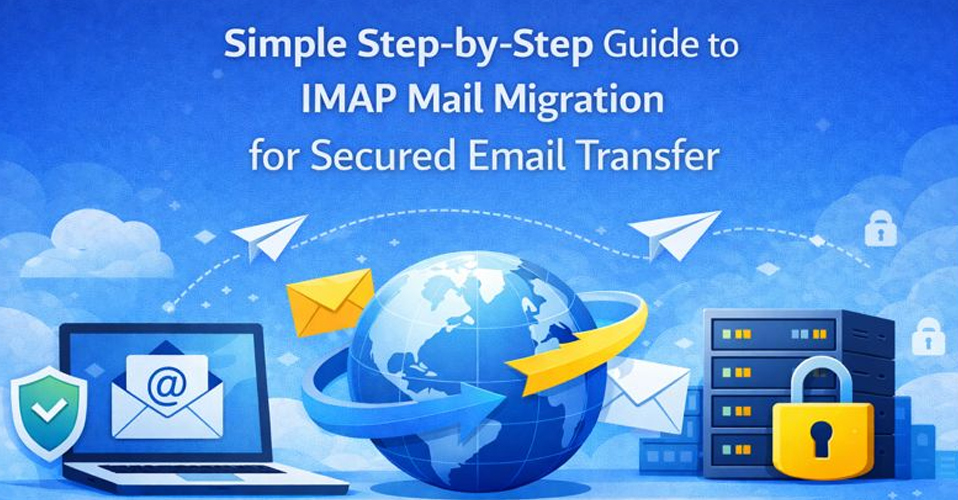
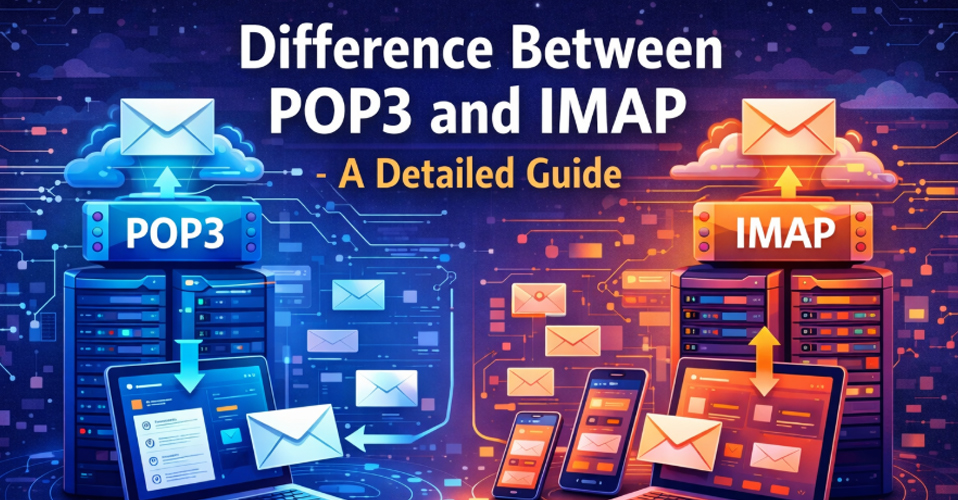

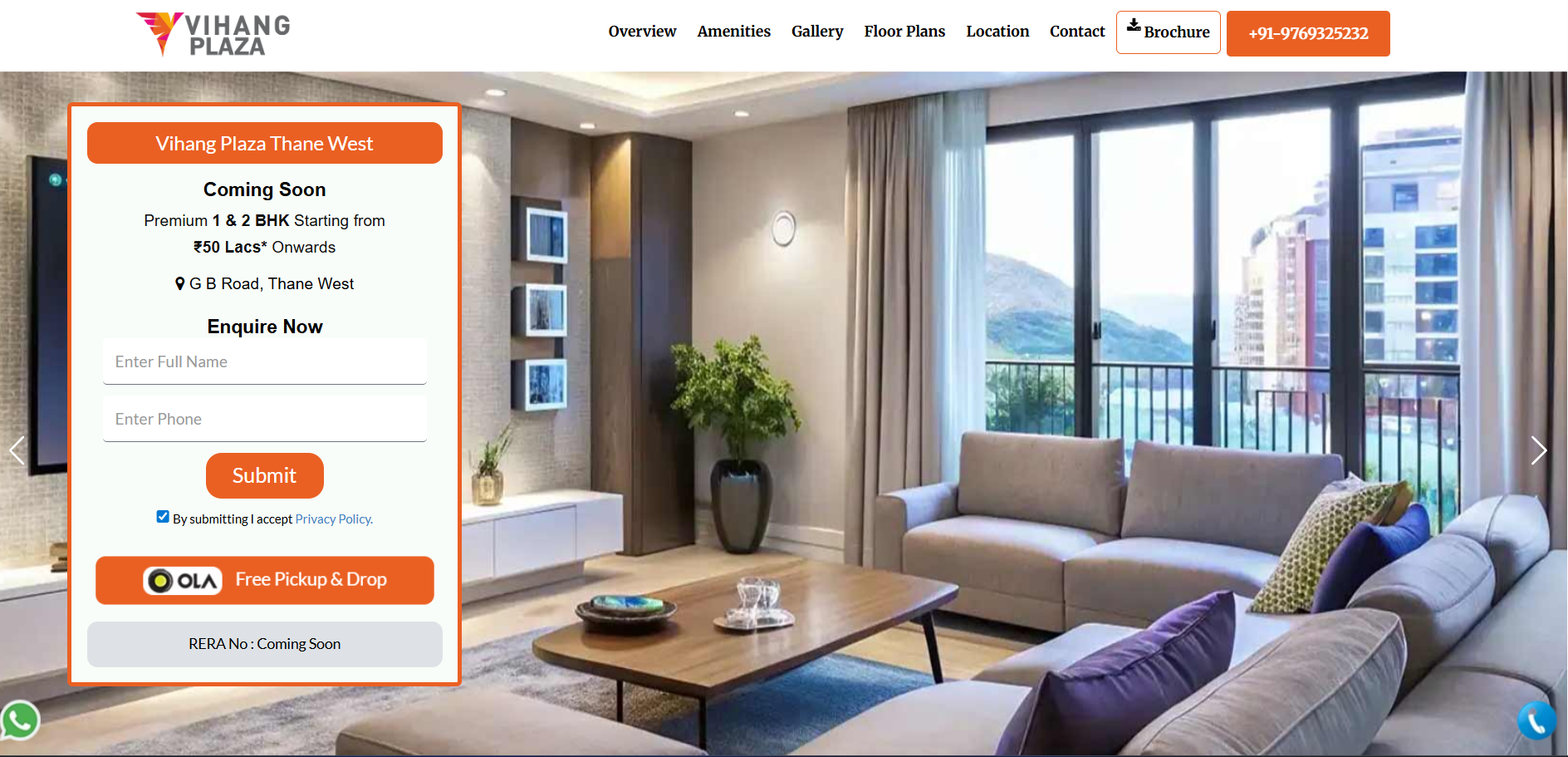


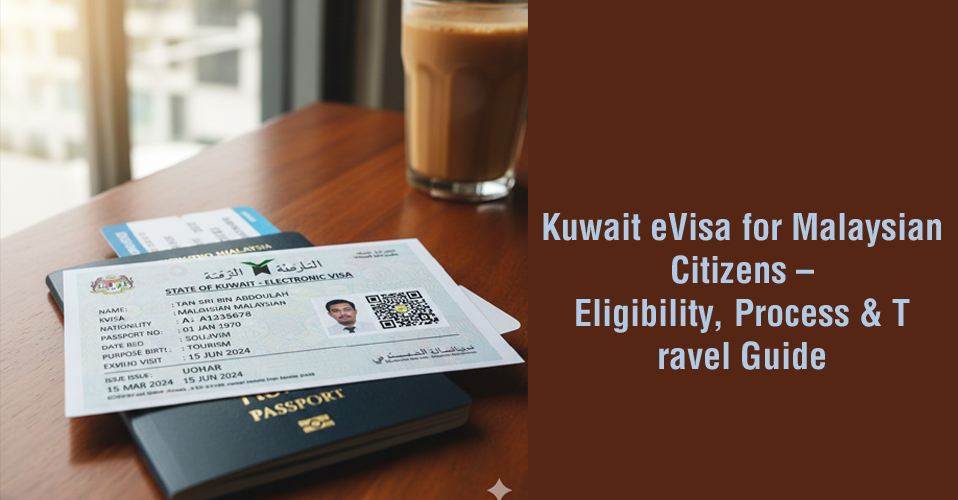

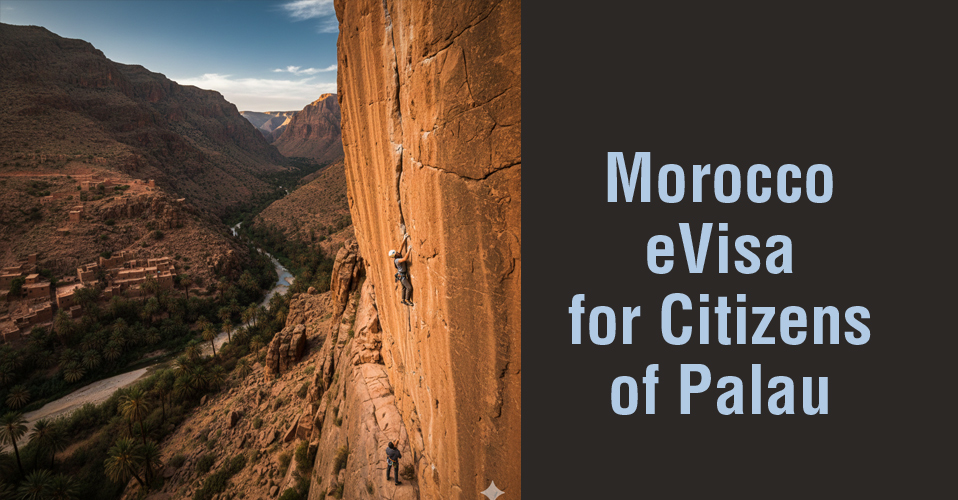






Add Comment