Summary: – In this post, we will explain two topmost solutions available in a marketplace to solve the issue of how to forward mail from IBM Lotus Notes to Office 365 account by performing the migration process. Without wasting any more time just go with the solutions.
Manual Techniques to Export HCL Lotus Notes Database to Office 365(Microsoft 365)
Method 1 – IMAP Connector
The solution is divided into four steps or you can say rounds that all are properly mentioned below:
Step 1 – Backup NSF files/Folders
The first and initial step that you have to follow is to take the complete backup of your NSF files. Basically, this step is performed for securing the database in case the migration fails and NSF files get damaged during the process. It helps to recover the NSF database again.
Step 2 – Create Fresh Mailboxes for each IBM user
In this step, you have to create a new mailbox for each and every user who has an account in IBM Lotus Notes email application.
Step 3 – Enable IMAP TCP/IP Port Service
Under this step, now you have to enable the IMAP TCP/IP port service for each and every user account. Follow the mentioned below steps to enable IMAP TCP/IP Port:
- Start Domino Administrator in Lotus Notes email client.
- Open it and go to the Configuration button.
- Now, open the Server document that implement the IMAP service.
- Follow the buttons: Click Ports>>Internet Ports>>Mail button.
- In Mail (IMAP) section, modify the ‘TCP/IP port value status’ to Enabled.
- At last, just press the Save button to save the all changes and close the application.
Step 4 – Finally, Synchronize with IMAP Connector
In the last step, utilize IMAP connector for synchronizing the mailboxes between Lotus Notes and Office 365.
Drawbacks of IMAP Method:
- This IMAP solution can only transfer the maximum of 1 GB size emails from NSF mailboxes.
- The situation where IBM Notes application is behind firewall and proxy, it will not connect to the Internet connection.
- Most of the times IMAP Connector restricts the copy of calendar entries, and to overcome or resolve it you have to implement entire process manually.
- To perform the manual solution for creation of calendar entries will takes a lot of time of consumers. And, the maximum time it does not work.
- The migration process with this method can only transfer the online data to Office 365.
Method 2 – Professional Utility: CubexSoft NSF Export to Direct Forward Lotus Notes to Office 365 Platform
Under this method, maximum professionals suggested NSF Converter software that comes with very few migration steps to solve how to forward email from IBM Lotus Notes into Exchange Online account. Follow the mentioned below working guide:-
Step 1 – Download and open NSF Export Tool and add the files using two advance buttons.
Step 2 – After inserting the files, get a preview facility and click on the Export button.
Step 3 – Choose Office 365 option as output format and hit on the Next button.
Step 4 – In this step, you can fill choose the options as per the requirement and fill in the necessary details for saving the files. At last just click on Next which starts the migration procedure.
Now, you can check the all output database into your Office 365 account.
Last Verdict
From the above post, you can take any of the solutions for how to forward mail from IBM Lotus Notes to Office 365 accounts.
And, if you want more material about the Lotus Notes Converter solution, then you can free download it and use it on any Windows OS platform without purchasing the software.
This free trial facility comes for testing purposes that only migrate the first 20 Lotus Notes files to Office 365 account directly.












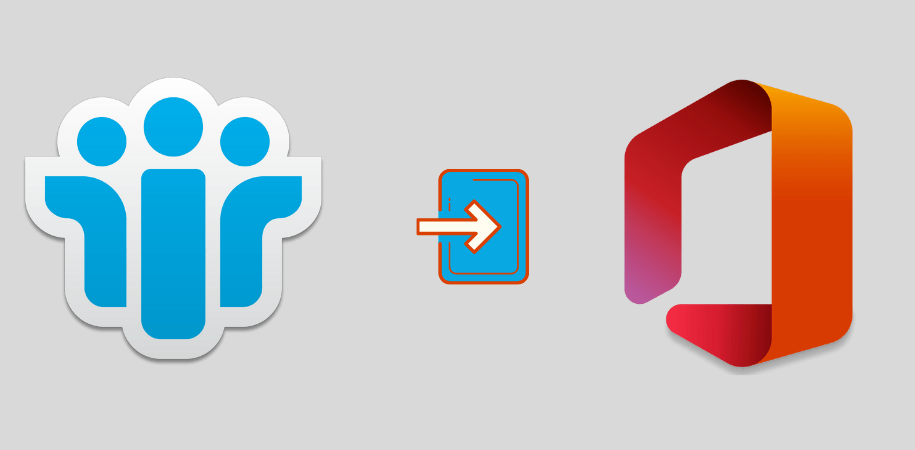




Add Comment