In order to fulfil the motives of marketers and creators, YouTube and Vimeo have been in vogue for more than a decade.
The populous has been linking content from the mentioned platforms and sharing it on Facebook, Twitter, and other social media platforms.
In the race to stand out and apart from the crowd, arrives Instagram – a social media channel harboring mammoth appeal that it derives from user-uploaded content that primarily comprises of images and secondarily of text.
True, the option of uploading videos on one’s profile too existed on the platform, but the limitation encircling the one-minute duration extinguished the vibe. For the users, this feature is particular was a problem.
Why would Instagram – the beloved app of the masses, incorporate such a limitation? The answer is simple – the people working at the Instagram headquarters had a distinct approach: First, serve a problem, then provide a solution, and lastly make news!
The solution paved way for IGTV – a long-form video channel within Instagram that’s also available as a standalone app. Launched in 2018, the feature allows Instagram users to create long-form singular videos or series for their followers as well as a potential audience.
A top-notch entry in the world of Instagram marketing strategy, IGTV comprises of a plethora of opportunities that include collaborating with influencers and building engagement.
Before you get started, it’s utmost necessary that, like agencies offering social media marketing services, you know your way around this particular feature.
Now, we believe that in this tech-savvy world, you can find your way around the same, while we shall be nothing but glad to shed light on how you can use IGTV to fuel your business in order to explore new heights.
Create Tutorial Videos
IGTV is a great tool to create as well as promote tutorial videos. For instance, your brand’s potential lies in selling customized tees.
Now, your target audience might be fairly acquainted with what your brand does – but now you stand the chance of presenting them with a video tutorial of how they can customize their tees on their website – all thanks to IGTV. Formulate a video, take it to live, and get going.
Host a Q&A Session
Every brand – whether an organization or an individual, has questions to answer. Your followers as well your target audience always have some questions with respect to your brand, the answers to which they seek.
Hence, a Q&A session always comes in handy when it comes to promotion as well as raising awareness. All you have to do is upload stories propelling your followers to ask you questions and then answer the same in an IGTV video.
BTS
Nuances matter and going behind the scene offer just the same. How do you work, how does your company function – your audience wish to know it all and providing them with a sneak-peek of it, not only wins hearts but also bridges gaps. Most importantly, behind the scenes help your brand build trust and induce a sense of transparency via IGTV.
Stream An Event
A seminar, a convocation, or a heart-to-heart – IGTV allows you to stream an event on your respective channel. Plus, it’s there to stay. Hence, all those who were unable to be a part of your live stream can witness it in all its glory on your IGTV – anytime, anyplace, and anywhere. What a utility, isn’t it?
Host a Talk Show
Hosting a talk show that encircles your brand! Now isn’t that swell? It’s also a possibility with IGTV – and it can work and deliver on so many levels. You are always at the liberty to invite influencers or industry leaders to come and impart a word of advice or two.
It’s a free country – you can go as berserk as you wish too when it comes to flaunting the quirky side of your brand on IGTV.
Here are a few IGTV specs that shall make your experience flawless as well as seamless:
- Always prefer MP4
- Your video should be at least 1 minute long.
- The maximum video length when uploading on mobile is 15 minutes.
- The maximum video length when uploading on the web is 1 hour.
- The vertical aspect ratio should be 9:16.
- The horizontal aspect ratio should be 16:9.
- Minimum frame rate is 30 FPS (frames per second).
- Minimum resolution should be 720 pixels.
- 650MB is the maximum file size for videos that are 10 minutes or less.
- 3.6GB is the maximum file size for videos up to 60 minutes.
- Cover photo size should be 420px by 654px (or 1:1.55 ratio).
Do make sure to emphasize your branding with respect to your IGTV videos. You brand colours, fonts, themes, et al – matter!
Also, like the best content marketing agencies, don’t forget to use relevant hashtags before taking the video live on your channel. If everything falls in place – optimum engagement won’t be able to resist your brand’s charm!
Read More: Expert Tips For Digital Marketing Your Business On Instagram







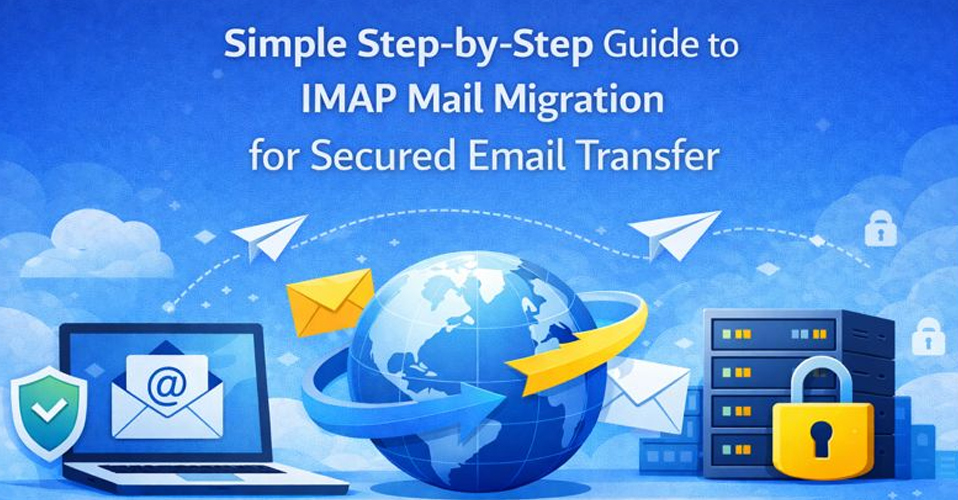
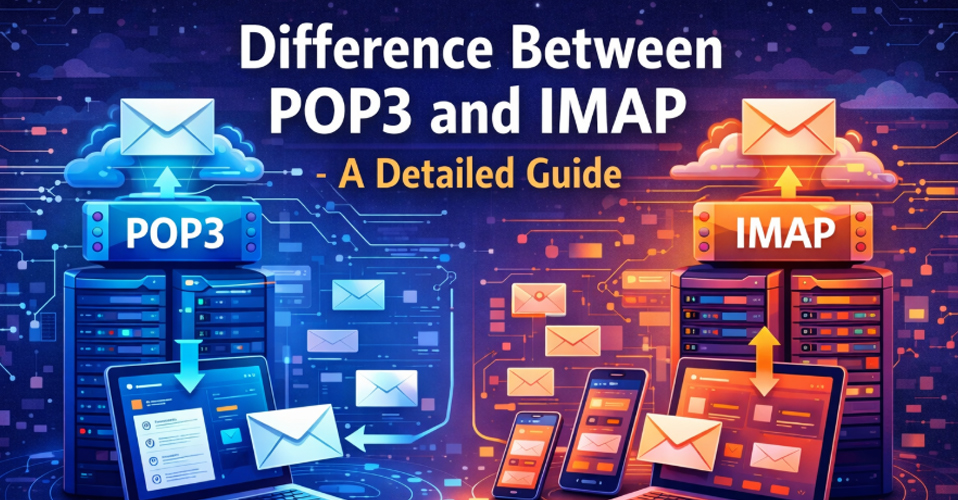

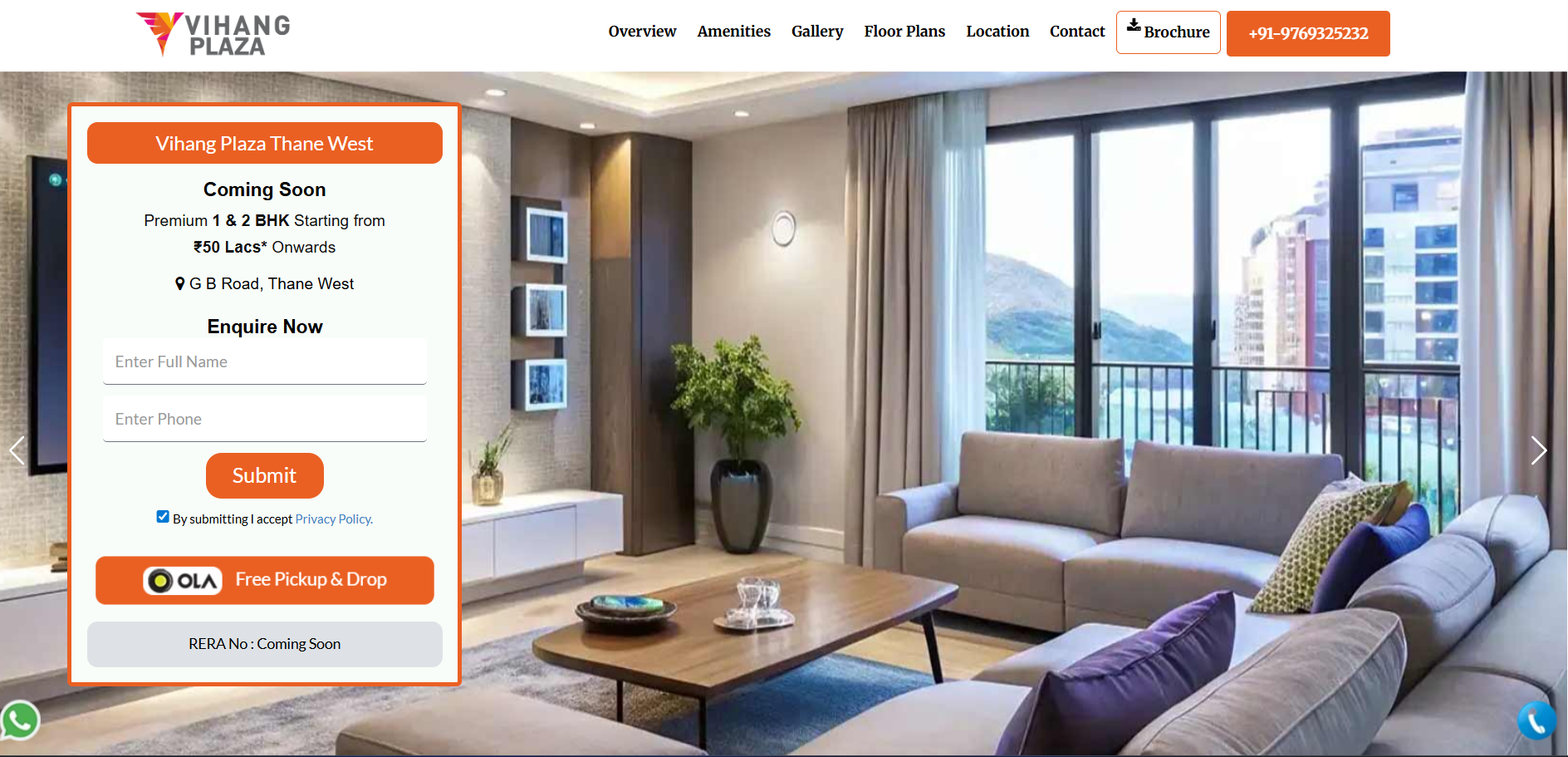






Add Comment