When I started consulting for a mid-sized manufacturing company last year, their HR manager showed me something curious: a filing cabinet stuffed with attendance sheets going back three years.
"We keep these for audits," she explained, gesturing at what must have been ten thousand pieces of paper. I asked why they hadn't moved to a digital system. "We tried," she said. "Bought expensive software. Nobody used it."
This happens more than you'd think. Companies invest in attendance tracking systems that employees hate, managers ignore, and HR departments eventually abandon.
This is not because people refuse to track time but because most daily attendance apps are built by people who've never actually had to clock in and out of work themselves.
After twenty-five years watching organisations struggle with this seemingly simple task, I've noticed something: the gap between a good self attendance app and a bad one is as wide as the gap between a professional chef and someone who can barely boil water.
Both might produce something edible, but one makes the process effortless while the other creates confusion.
5 Basic Features to Look for in Self Attendance Apps
Here are five self attendance app features that I've seen make the difference between adoption and rejection across dozens of organisations.
1. Self-Service That Makes Sense
The best attendance apps put control in employees' hands, but most companies miss what this means. Think beyond simply letting people clock in and out. Give them complete visibility into their own data.
Let’s take, for instance, a good banking app. You don't need to call the bank to check your balance or review last month's transactions. You just open the app. The same principle should apply to self attendance app. Employees should be able to see their clock-in history, leave balance, overtime hours, and attendance patterns without filing requests or bothering HR.
The best attendance app for employees, free versions like Mewurk, offer this capability.
2. Mobile-First Design (Not Mobile-Compatible)
There's a difference between a daily attendance app that works on mobile and one that's designed for mobile. Most attendance systems are desktop applications with a mobile version tacked on as an afterthought.
You can tell immediately if the self attendance app is that kind of setup. It will have tiny buttons, clunky navigation, and features that mysteriously disappear on smaller screens.
A true mobile attendance app treats the phone as the primary device because, for most employees, it is. Construction workers aren't carrying laptops to job sites. Retail staff don't have computers on the sales floor.
Even office workers are often moving between meetings without returning to their desks.
The interface should be thumb-friendly. Clocking in should take one or two taps, not a journey through multiple screens. Biometric authentication (fingerprint or face recognition) should replace passwords because nobody wants to type "Password@123#" on a phone keyboard while carrying a bag on the shoulder and coffee in the hand.
Location tracking deserves a special mention here. The ability to verify someone clocked in from the work site rather than from home prevents a category of problems.
But this feature needs to work smoothly without draining batteries or requiring employees to grant creepy levels of access to their personal devices.
3. Real-Time Sync Functionality
A daily attendance app needs real-time synchronisation that happens in seconds, not minutes or hours. When someone clocks in, that information should be visible to managers immediately.
When they clock out, overtime calculations should update instantly. When someone requests time off, approvers should see it right away.
Managers need current information to make decisions. For instance, if someone doesn't report to work for an already assigned shift, the system should reflect that immediately to allow managers to reassign work, call in backup, or address the absence.
When there's a lag between action and confirmation, people start questioning whether the system captured their information. They take screenshots. They send emails. They create paper backups. Then, the whole point of the system vanishes.
4. Intelligent Exceptions and Flexibility
Do not consider attendance as binary. People aren't simply present or absent. They could be late because of traffic. They may want to leave early for appointments. They may want to work from home once in a while.
Some systems are so rigid that they can't handle these variations, which create conflicts. For instance, someone who clocks in four minutes late gets marked absent, or a developer working from home has no way to indicate that.
The best self attendance app accommodates these realities. It would allow partial days, work-from-home flags, and different shift patterns. It lets managers approve exceptions without routing everything through multiple levels of administration.
5. Usable Analytics That Don’t Require Decoding
Data you can't interpret might as well not exist. I've come across HR managers who stare at attendance dashboards that show countless different metrics, with none of them helpful in providing them with the key insights they are looking for.
Who's consistently late? Which departments have the worst attendance? Are there patterns, specific days or times when no-shows spike? Is overtime distributed fairly or concentrated on a few people?
These questions sound simple, but most attendance apps hide the answers to them in raw data analytics that require export-import-analyses. A proper system should surface insights naturally.
You should be able to view the patterns at a glance and spot the anomalies at once. If at all anything requires a certain level of drilling down for detail, it should be intuitive.
The Hidden Requirement: Adoption
None of these features matter if people don't use the system. Even the most technically perfect solutions can fail if they demand people adjust more than they’re willing to.
The best attendance app for employees (free or paid) is one that fits into existing workflows rather than demanding new ones. If your team already uses Slack, integration matters.
If everyone has company phones but not personal smartphones, that shapes your options. If half your workforce speaks Hindi, language support becomes mandatory. A simple system that everyone uses produces better data than a sophisticated one that people route around.
The Bottom Line
You can say you have the best self attendance app if people forget it exists. Not because they ignore it, but because using it requires no conscious effort. Clock in, work, clock out. Check your hours.
Request time off. All of it should feel as natural as checking the time on your wrist watch. Technology isn't the hard part anymore. The hard part is choosing something that respects how people tend to use it instead of imposing some idealised process.


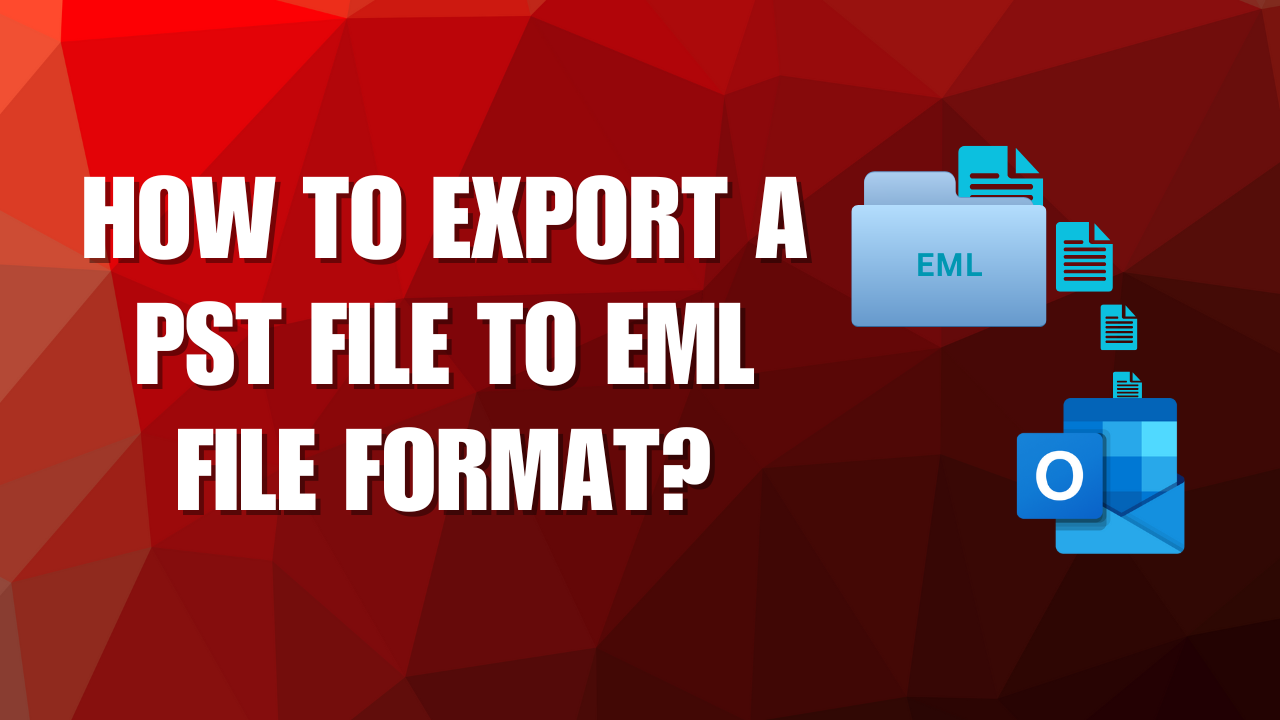






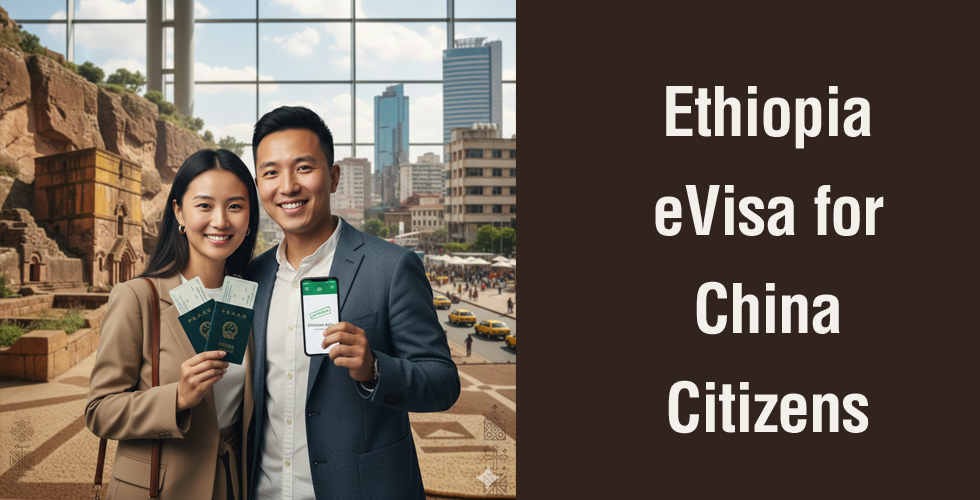

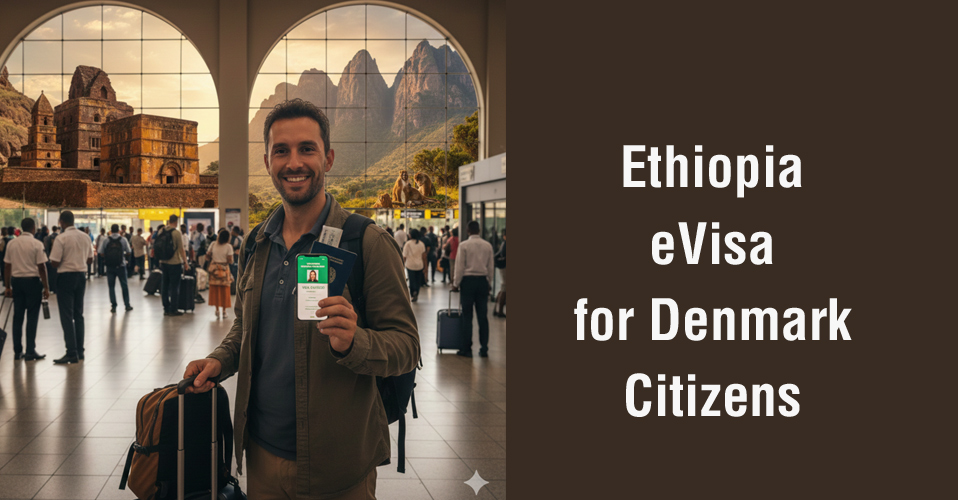
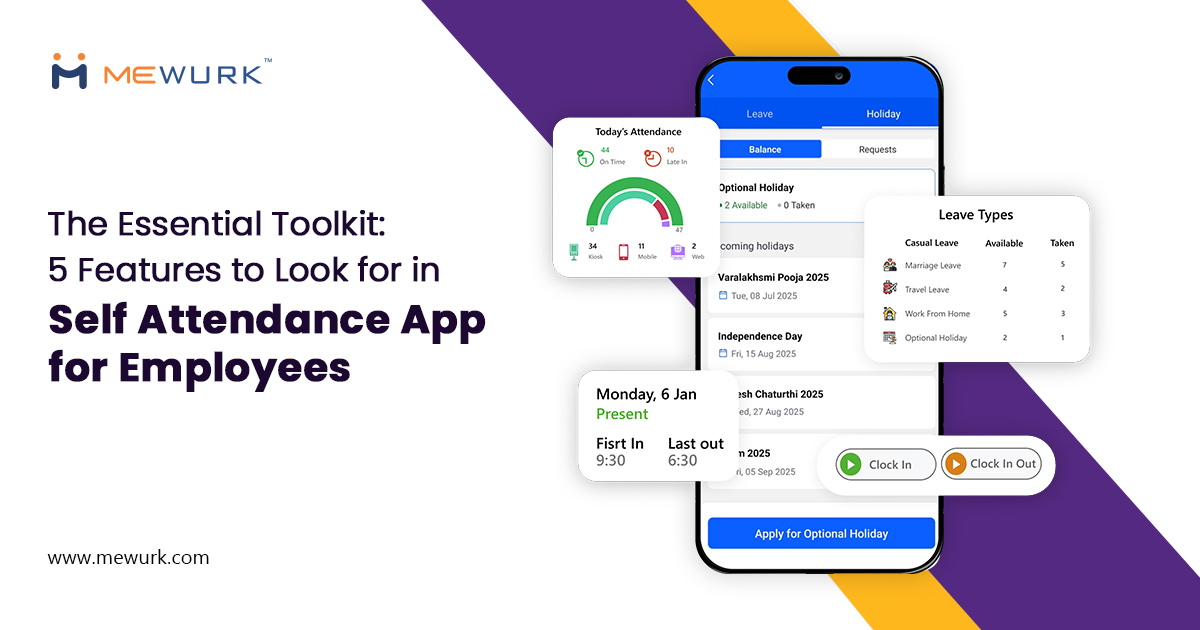




Add Comment