It is always wise to ask as many right questions to seek clarity before investing in anything new.
Similarly, your HVAC field service management software will prove worthy if you ask the right questions about it. Let’s look at some of the questions you should seek answers to before choosing HVAC software.
1. Is the CRM specific to HVAC?
Your HVAC CRM software should be able to sync job data with customer data to retain service history details.
A fitting industry-specific customer database will simplify job scheduling and allow you to send invoices directly from a customer’s account.
Software that promotes accounting integration and communication integration maximizes productivity. In addition, it supports the running of multiple business aspects and growth strategies for your business from one place.
2. Can I take it for a test drive?
Honestly, since HVAC business software is an end-to-end system integrated with CRM, ERP, and accounting software, it can be exceedingly challenging to test drive HVAC field service software.
But the ideal solution here would be to perform a trial with field service companies’ most basic day-to-day functions, i.e., creating, scheduling, dispatching, and invoicing a work order.
3. How much training is required?
Please do not overlook this question because the stable running of the new software-based work will boil down to the ease with which your technicians and teams can adapt and use it.
Your older workforce might resist this change. Remain patient while explaining the significant rise in efficiency this could bring to them.
Anyone can learn how to use this software with a little bit of practice, and they will experience access to information right at their fingertips anytime, anywhere.
4. How customizable is the tool for valuable customer experience?
The HVAC software stores the entire set of data collected from each of your customers at every service visit over cloud-based storage accessible via the internet.
Your technicians can access this to prepare themselves for a particular customer visit well in advance, ensuring a steady CRM.
5. Does your HVAC software support residential and commercial work?
Suppose you regularly offer your services to customers or property management companies that manage various real estate. In that case, your HVAC CRM scheduling software has to support multiple data entries into one single account.
That will make it easier to create single invoices for the same clients, even with different properties.
6. How will it handle projects?
Your HVAC software should provide a manageable system that gets connected to your service department.
That will allow you to manage the limited technicians you might have during projects that require both break/fix work and well-complete projects.
Study your processes and service needs to determine precisely how you want your business to flow after installing HVAC scheduling software. Begin by asking the right questions to yourself about your specific business needs.
And later move on to understanding your HVAC field service software. With all the answers, you can trust that this technological advancement will shape your business for the future.
Also Read: Free Platforms To Compile HTML Code And Make Website


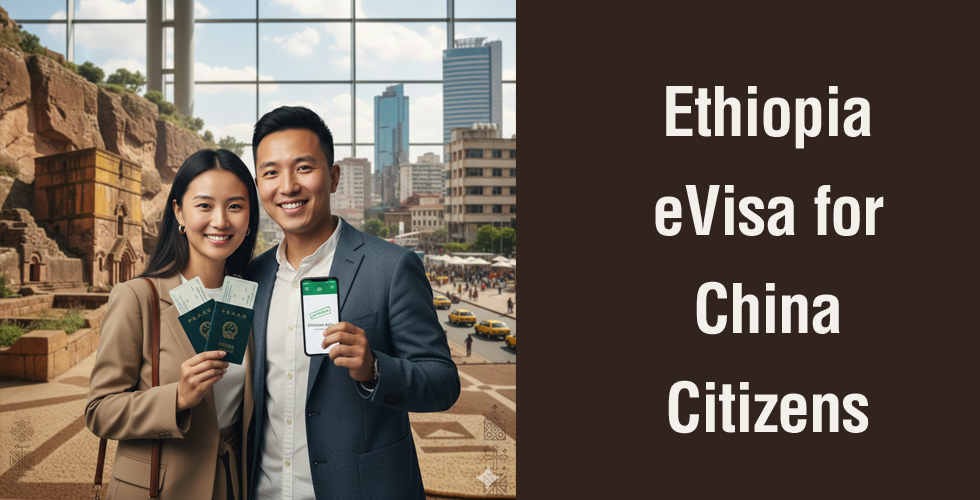

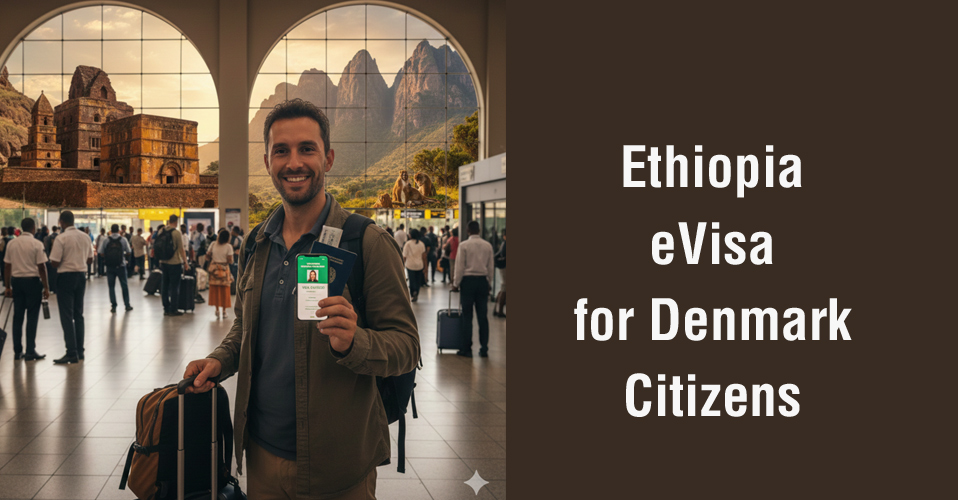
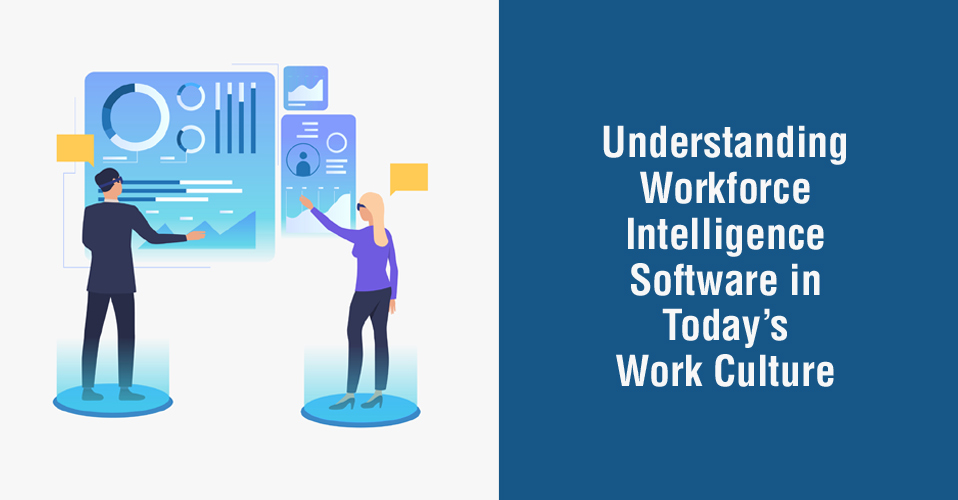











Add Comment